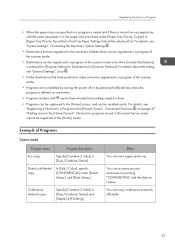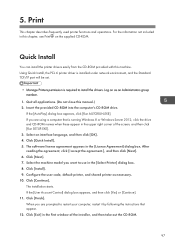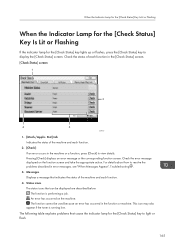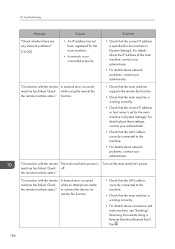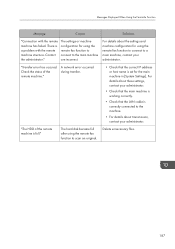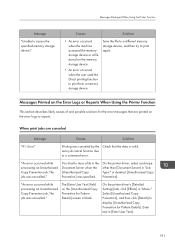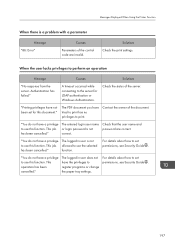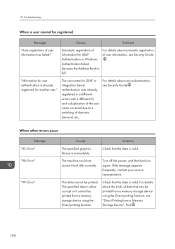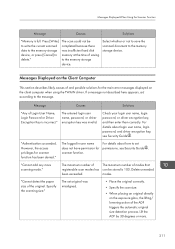Ricoh MP C5503 Support Question
Find answers below for this question about Ricoh MP C5503.Need a Ricoh MP C5503 manual? We have 1 online manual for this item!
Question posted by brenda27556 on November 3rd, 2015
Functional Code Error
We have a functional code error SC 441. What does that pertain to and how do we fix it?
Current Answers
Answer #1: Posted by freginold on November 3rd, 2015 5:21 PM
sc441 is a transfer motor error lock. It could be caused by the motor itself or possibly a board issue, such as the IO board. Often this error is caused by a torn transfer belt (ITB) -- when the belt tears it can catch on something and lock up the motor. Open the right side door and look at the image transfer belt, turning it by hand if need be, and look for the tear. It will probably be very easy to see if it's causing an sc441.
Related Ricoh MP C5503 Manual Pages
Similar Questions
Error Sc 546
My copier Nashua Aficio Mp2000sp is showing this error SC 546, wants the problem
My copier Nashua Aficio Mp2000sp is showing this error SC 546, wants the problem
(Posted by danamandwa 1 year ago)
I Have Error Code Sc101
Sir, I have RICOH 1600le Machine. When i switch on the machine : Error Code SC101 is coming.After pr...
Sir, I have RICOH 1600le Machine. When i switch on the machine : Error Code SC101 is coming.After pr...
(Posted by garlictrader 3 years ago)
Mpc5502 Misalignment After Every 2 Weeks
after cleaning the ID sensor and the laser shield glass i do the forced alignment with SP2111-3 and ...
after cleaning the ID sensor and the laser shield glass i do the forced alignment with SP2111-3 and ...
(Posted by Rudiger 9 years ago)
C5503 Scanning Option Selected Stays For Multiple Scans
How Do I Change The Scanning Options To Allow Multiple Scans To Same Email/folder Without Having To ...
How Do I Change The Scanning Options To Allow Multiple Scans To Same Email/folder Without Having To ...
(Posted by MSMITH67053 10 years ago)
Richo Afico Mp 1600le
Functional Programme Error Sc 144, Sc 402
(Posted by hareesh9428 12 years ago)