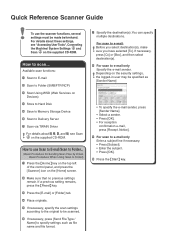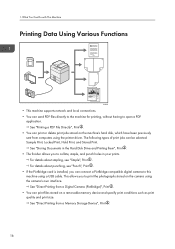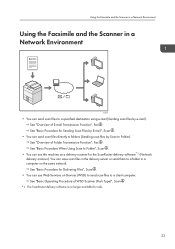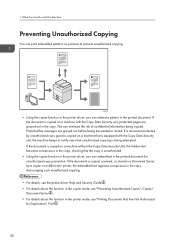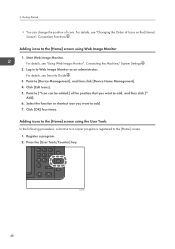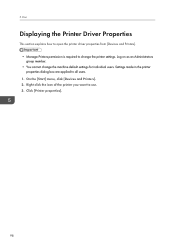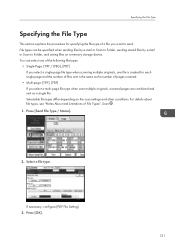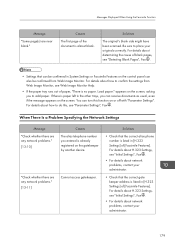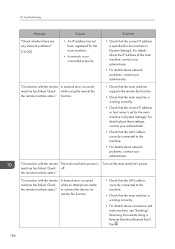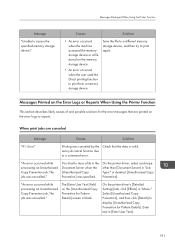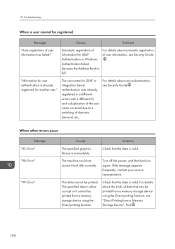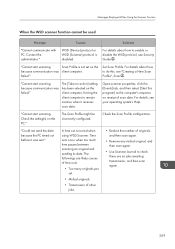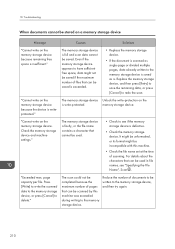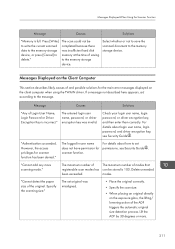Ricoh MP C5503 Support Question
Find answers below for this question about Ricoh MP C5503.Need a Ricoh MP C5503 manual? We have 1 online manual for this item!
Question posted by Rudiger on September 10th, 2014
Mpc5502 Misalignment After Every 2 Weeks
after cleaning the ID sensor and the laser shield glass i do the forced alignment with SP2111-3 and SP2111-1 at least 2 times. The test pages will be good. 2 weeks later it is the same misalignment. The machine is now 14 month old and has done so far 99 439 black and 88 794 pages color. It seems like the values from the forced alignment are not being saved. The drums turning easy and not heavy, there is no error code
Current Answers
Related Ricoh MP C5503 Manual Pages
Similar Questions
My Ricoh Aficio Mp C2051 Will Not Print A Test Page After I Down Load Drivers
(Posted by holdgabrig 9 years ago)
How To Retrieve A 2 Month Old Sent Fax From An Mp C3002 Ricoh Aficio
End user is trying to retrieve a fax or faxes sent two months ago. Patron is claiming they did not g...
End user is trying to retrieve a fax or faxes sent two months ago. Patron is claiming they did not g...
(Posted by mikeslattery 10 years ago)
Richo Aficio Mp 1600le Error Code 144sc
sir i dont no what mistake that richo aficio mp 1600le error code 144sc printer and copy problem
sir i dont no what mistake that richo aficio mp 1600le error code 144sc printer and copy problem
(Posted by rajumesh1982 10 years ago)
C5503 Scanning Option Selected Stays For Multiple Scans
How Do I Change The Scanning Options To Allow Multiple Scans To Same Email/folder Without Having To ...
How Do I Change The Scanning Options To Allow Multiple Scans To Same Email/folder Without Having To ...
(Posted by MSMITH67053 10 years ago)
How Do You Clear The Error Code Sc400 On A Mp C2051 Printer
How do you clear the Error Code SC400 on an MP C2051 printer
How do you clear the Error Code SC400 on an MP C2051 printer
(Posted by masterstd 11 years ago)