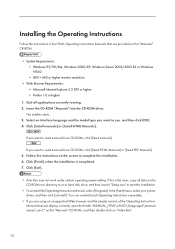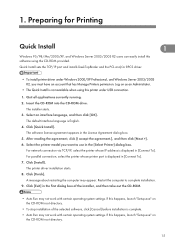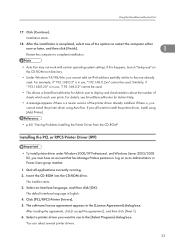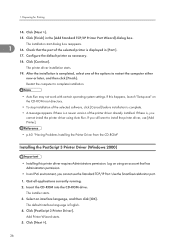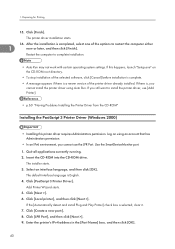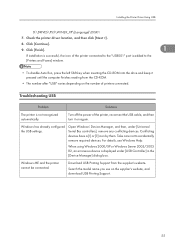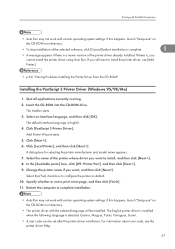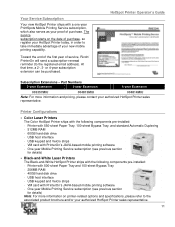Ricoh Aficio SP 4110N-KP Support and Manuals
Get Help and Manuals for this Ricoh item

View All Support Options Below
Free Ricoh Aficio SP 4110N-KP manuals!
Problems with Ricoh Aficio SP 4110N-KP?
Ask a Question
Free Ricoh Aficio SP 4110N-KP manuals!
Problems with Ricoh Aficio SP 4110N-KP?
Ask a Question
Most Recent Ricoh Aficio SP 4110N-KP Questions
Where Can I Find The Serial Number
(Posted by mosimakwena 8 years ago)
How To Retrieve The Meter Reading From A Ricoh Aficio Sp 4110n
(Posted by Anonymous-53251 12 years ago)
Richo 3410dn Is Offline.
All cables are ok. How do I put it online?
All cables are ok. How do I put it online?
(Posted by ukresident 12 years ago)
Popular Ricoh Aficio SP 4110N-KP Manual Pages
Ricoh Aficio SP 4110N-KP Reviews
We have not received any reviews for Ricoh yet.