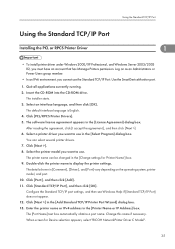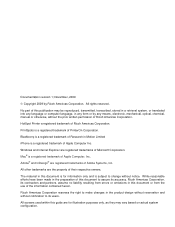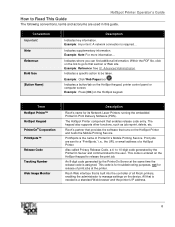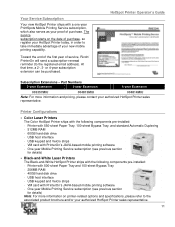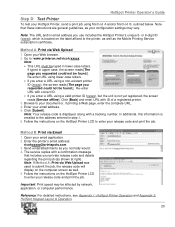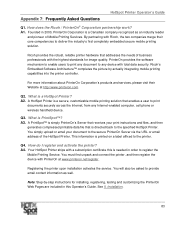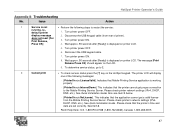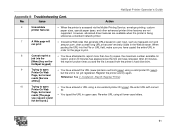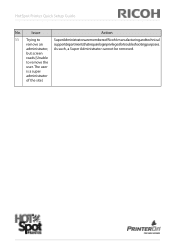Ricoh Aficio SP 4110N-KP Support Question
Find answers below for this question about Ricoh Aficio SP 4110N-KP.Need a Ricoh Aficio SP 4110N-KP manual? We have 5 online manuals for this item!
Question posted by Anonymous-53251 on March 9th, 2012
How To Retrieve The Meter Reading From A Ricoh Aficio Sp 4110n
The person who posted this question about this Ricoh product did not include a detailed explanation. Please use the "Request More Information" button to the right if more details would help you to answer this question.
Current Answers
Answer #1: Posted by freginold on March 10th, 2012 7:11 AM
You can view the meter reading by printing out a config page. To print the config page, press Menu, then scroll down to List/Test Print, press OK to select it, then scroll down to Config Page and press OK.
The meter will be printed on the config page, toward the top.
For config page or meter reading instructions for other printers, check out the How to Print Configuration Pages website.
The meter will be printed on the config page, toward the top.
For config page or meter reading instructions for other printers, check out the How to Print Configuration Pages website.
Related Ricoh Aficio SP 4110N-KP Manual Pages
Similar Questions
How To Read The Meter On Aficio Sp 4310n Printer
I need to read the meter on the Aficio SP 4310 N printer. How do I do this
I need to read the meter on the Aficio SP 4310 N printer. How do I do this
(Posted by Anonymous-130231 10 years ago)
How To Print A Meter Read From Sp C232sf?
(Posted by loretta1082 12 years ago)
Can't Print - Printer Shows Offline
(Posted by Anonymous-30634 12 years ago)