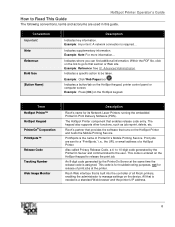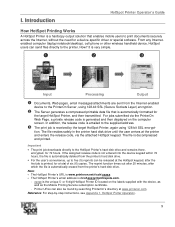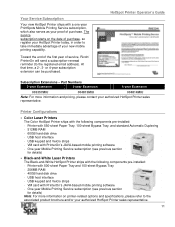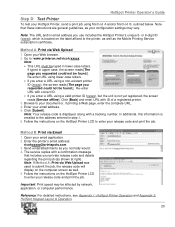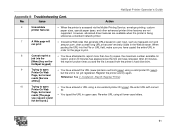Ricoh SP C420DN-KP Support Question
Find answers below for this question about Ricoh SP C420DN-KP - Aficio Color Laser Printer.Need a Ricoh SP C420DN-KP manual? We have 3 online manuals for this item!
Question posted by loretta1082 on February 2nd, 2012
How To Print A Meter Read From Sp C232sf?
The person who posted this question about this Ricoh product did not include a detailed explanation. Please use the "Request More Information" button to the right if more details would help you to answer this question.
Current Answers
Answer #1: Posted by freginold on February 3rd, 2012 7:11 PM
Press the User Tools button on the copier, then go to Report Print and choose either Configuration Page (which is 2 pages long in black and white) or Maintenance Page (which is 1 page but is in color).
Related Ricoh SP C420DN-KP Manual Pages
Similar Questions
Sp C420dn Printer Is Printing Light
Photos printed on Richo Aficio SP C420dn are printing light. Text and color text appear fine. Any id...
Photos printed on Richo Aficio SP C420dn are printing light. Text and color text appear fine. Any id...
(Posted by scpickard 9 years ago)
How Do You Disable The Report Function In Ricoh Aficio Sp C420dn
When printing I keep on getting a report on an extra pagealong with the document required. The repor...
When printing I keep on getting a report on an extra pagealong with the document required. The repor...
(Posted by NdubisiEzeani 11 years ago)
How To Retrieve The Meter Reading From A Ricoh Aficio Sp 4110n
(Posted by Anonymous-53251 12 years ago)
How To Get A Meter Reading
I have gone over the entire menu(s) of our Aficio SP C420DN and cannot for the life of me figure out...
I have gone over the entire menu(s) of our Aficio SP C420DN and cannot for the life of me figure out...
(Posted by Anonymous-51922 12 years ago)