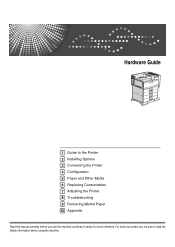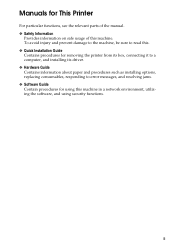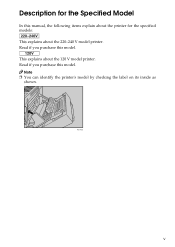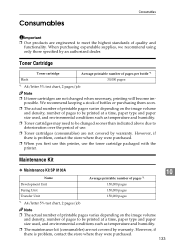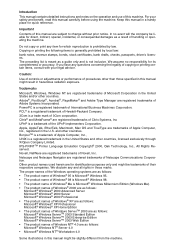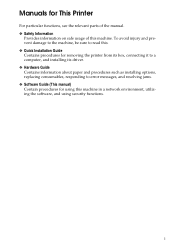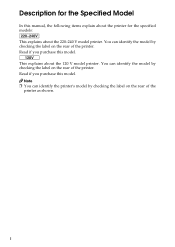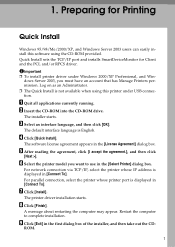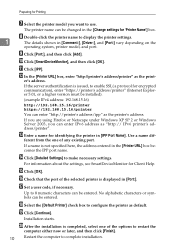Ricoh 8100DN Support Question
Find answers below for this question about Ricoh 8100DN - Aficio SP B/W Laser Printer.Need a Ricoh 8100DN manual? We have 2 online manuals for this item!
Question posted by bettyjcox on April 28th, 2014
How Do I Get The Meter Reading
I need to get a last meter reading
Current Answers
Answer #1: Posted by freginold on April 28th, 2014 10:37 AM
Hi, you can see the meter reading by printing out a config page. Instructions for printing the config page can be found at the link below, in the paragraph starting with the words "On printers that don't scan or copy":
http://www.insidetechnology360.com/index.php/how-to-check-ricoh-printer-toner-level-15292/
http://www.insidetechnology360.com/index.php/how-to-check-ricoh-printer-toner-level-15292/
Related Ricoh 8100DN Manual Pages
Similar Questions
Reset Print Cartridige Ricoh Aficio Sp 4210n
How to reset print cartridigeRicoh Aficio SP 4210N ? it s so difficult to do this
How to reset print cartridigeRicoh Aficio SP 4210N ? it s so difficult to do this
(Posted by tarekhadedyfr 8 years ago)
How To Read The Meter On Aficio Sp 4310n Printer
I need to read the meter on the Aficio SP 4310 N printer. How do I do this
I need to read the meter on the Aficio SP 4310 N printer. How do I do this
(Posted by Anonymous-130231 10 years ago)
How Do You Pull A Read From Aficio Sp C431dn?
(Posted by pheggy 11 years ago)
How To Retrieve The Meter Reading From A Ricoh Aficio Sp 4110n
(Posted by Anonymous-53251 12 years ago)