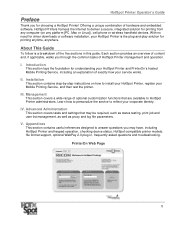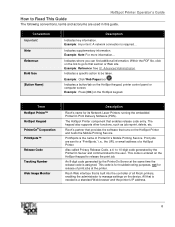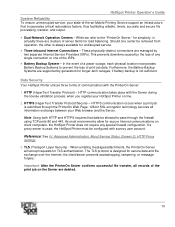Ricoh Aficio SP C420DN-KP Support and Manuals
Get Help and Manuals for this Ricoh item

View All Support Options Below
Free Ricoh Aficio SP C420DN-KP manuals!
Problems with Ricoh Aficio SP C420DN-KP?
Ask a Question
Free Ricoh Aficio SP C420DN-KP manuals!
Problems with Ricoh Aficio SP C420DN-KP?
Ask a Question
Most Recent Ricoh Aficio SP C420DN-KP Questions
Error Code 670
What do I do to reset the printer from error code 670?
What do I do to reset the printer from error code 670?
(Posted by josh15636 6 years ago)
I Recive The Error 202
(Posted by qrss 11 years ago)
Ricoh Aficio SP C420DN-KP Videos
Popular Ricoh Aficio SP C420DN-KP Manual Pages
Ricoh Aficio SP C420DN-KP Reviews
We have not received any reviews for Ricoh yet.