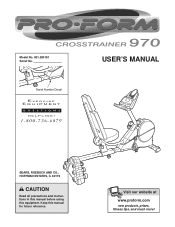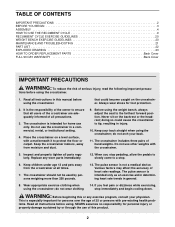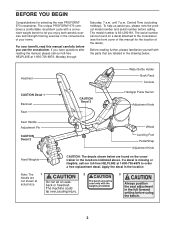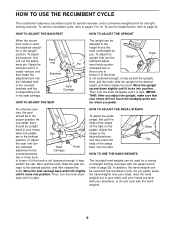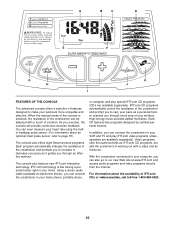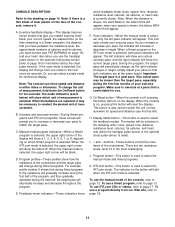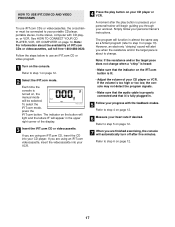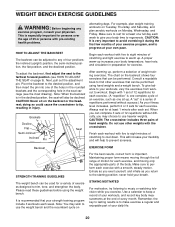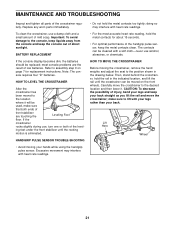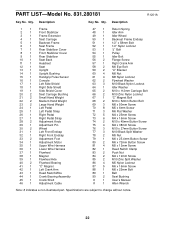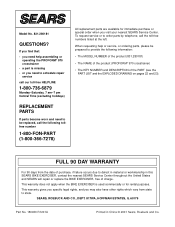ProForm Crosstrainer 970 Support and Manuals
Get Help and Manuals for this ProForm item

View All Support Options Below
Free ProForm Crosstrainer 970 manuals!
Problems with ProForm Crosstrainer 970?
Ask a Question
Free ProForm Crosstrainer 970 manuals!
Problems with ProForm Crosstrainer 970?
Ask a Question
Most Recent ProForm Crosstrainer 970 Questions
Mileage And Time Readouts
The mileage and time readouts don't register. What can I look for.
The mileage and time readouts don't register. What can I look for.
(Posted by martyb1947 2 years ago)
How Much Is A New Battery
(Posted by Powermomof10 3 years ago)
Ac Adapter
Where do you plug in AC adapter on Proform crosstrainer 970
Where do you plug in AC adapter on Proform crosstrainer 970
(Posted by Pattitown55 6 years ago)
No Power To Display Panel. Installed Different Sets Of Batteries And Still Nutt
no power to display panel. installed different sets of new batteries and still no display? bike is s...
no power to display panel. installed different sets of new batteries and still no display? bike is s...
(Posted by birdlegs46 9 years ago)
What Is Weight Limit Proform 970 Recumbent Bike? Husband Weighs 340, 6'5' Tall
(Posted by kkcagle50 9 years ago)
Popular ProForm Crosstrainer 970 Manual Pages
ProForm Crosstrainer 970 Reviews
We have not received any reviews for ProForm yet.