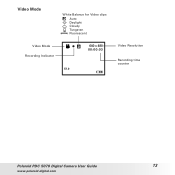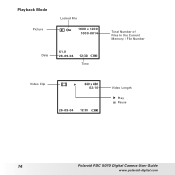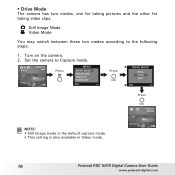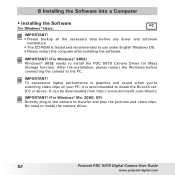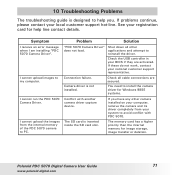Polaroid PDC-5070BD - 5.0 MP Digital Camera Support and Manuals
Get Help and Manuals for this Polaroid item

View All Support Options Below
Free Polaroid PDC-5070BD manuals!
Problems with Polaroid PDC-5070BD?
Ask a Question
Free Polaroid PDC-5070BD manuals!
Problems with Polaroid PDC-5070BD?
Ask a Question
Most Recent Polaroid PDC-5070BD Questions
It Did Not Come With An Sd Card. What Do I Get?
(Posted by jvdemichele 8 years ago)
I Need A Memory Card, But I Don't Know Which One To Buy. Help, Please-
(Posted by jvdemichele 8 years ago)
Popular Polaroid PDC-5070BD Manual Pages
Polaroid PDC-5070BD Reviews
We have not received any reviews for Polaroid yet.