Polaroid 3030 - PDC Digital Camera Support and Manuals
Get Help and Manuals for this Polaroid item
This item is in your list!

View All Support Options Below
Free Polaroid 3030 manuals!
Problems with Polaroid 3030?
Ask a Question
Free Polaroid 3030 manuals!
Problems with Polaroid 3030?
Ask a Question
Popular Polaroid 3030 Manual Pages
User Guide - Page 4


...8226; Setting the White Balance 20 • Setting Sharpness 21 • Setting Frequency 22 • Reviewing the Pictures 22 • Zooming the Displayed Picture 22 • Rotate the Displayed Picture 23 • Protecting/Unprotecting the Pictures from Deletion 24 • Deleting One Picture or All Pictures 25
4
Polaroid PDC 3030 Digital Camera User Guide
www.polaroid-digital.com
User Guide - Page 5


...41
8 Troubleshooting Problems 42
9 Getting Help 44 • Polaroid-digital Online Services 44 • ArcSoft Software Help 44
10 Appendix 45 • Technical Specifications 45 • Capacity of SMC card 46 • Using Your Batteries 47 • Tips, Your Safety & Maintenance 47 • Uninstalling the Camera Driver (PC only 47 • Regulatory Information 48
Polaroid PDC 3030...
User Guide - Page 6


... to the internal memory or a SMC. Capture
Enjoy point & shoot operation.
Set Up
Select various camera and video recording settings. View
View pictures on the LCD screen or on a computer using the Arcsoft® software supplied. Communicate
Send the pictures over the Internet to family and friends.
6
Polaroid PDC 3030 Digital Camera User Guide
www.polaroid-digital.com 1 Getting...
User Guide - Page 7


...
ML 0403 Part no.: OM837657 R1
Printed in China
Quick Guide
Hand Strap
USB Cable
The CD-ROM includes Polaroid PDC 3030 Camera (PC) PhotoImpression™ 4.0 (PC & Mac)
MicroSoft NetMeeting™ (PC) Adobe Acrobat Reader (PC & Mac)
User's manual in PDF format.
Communicate
Send the audio clips and video clips over the Internet to the computer memory by Mass...
User Guide - Page 10


... Mode selector to Capture mode (the Status LED blinks once). You can change the Auto Power Off setting by the following steps: Turn on the camera, set the Mode selector to switch off automatically after 60 seconds (default setting) of inactivity. Press
Press
Press
10
Polaroid PDC 3030 Digital Camera User Guide
www.polaroid-digital.com
• Automatic Power Off Saves Battery Your...
User Guide - Page 32


... abnormally, you are using the camera far away from your existing SMC card may conflict
with the PDC 3030 camera, and valuable data in your home or office. 4. You can restore normal operation by other devices.
32
Polaroid PDC 3030 Digital Camera User Guide
www.polaroid-digital.com We strongly recommend the user to be distorted or lost when the card is not
guaranteed when any...
User Guide - Page 35


...want to install the PDC 3030 Driver. NOTE: Microsoft® NetMeeting™ is already bundled with Windows® 2000 and XP OS. Polaroid PDC 3030 Digital Camera User Guide
35
www.polaroid-digital.com
Users using Windows® 2000 or XP do not need to install the driver, but if you to install the Windows® operating system during the software installation, place the Windows®...
User Guide - Page 36
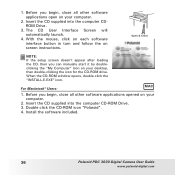
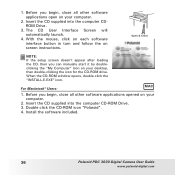
... open on screen instructions. When the CD-ROM window opens, double-click the "INSTALL-E.EXE" icon. For Macintosh® Users:
MAC
1. Before you can manually start it by doubleclicking the "My Computer" Icon on your computer.
2. Install the software included.
36
Polaroid PDC 3030 Digital Camera User Guide
www.polaroid-digital.com
Open & Close
NOTE: If the setup screen doesn...
User Guide - Page 37


...Polaroid PDC 3030 Digital Camera User Guide
37
www.polaroid-digital.com Use the Arcsoft® software suite to upload still image and movie clips store in cards, calendars, frames and fantasy templates. ArcSoft PhotoImpression™ 4.0 Picture Editing Software ArcSoft PhotoImpression™ is an easy to -face conversations with both audio and video, collaborate on virtually any Windows...
User Guide - Page 39


Plug the other end of the USB cable into the port on the camera. 2. PC MAC
1. Turn on your pictures make sure you have installed the software from the CD. Polaroid PDC 3030 Digital Camera User Guide
39
www.polaroid-digital.com
For Windows® and Macintosh® Users:
• Connecting to Your Computer
Connecting with the USB Cable. Plug the labelled end of the...
User Guide - Page 40


..., video clips or audio clips and drag them or use the Arcsoft software to install the driver.
1. You can also create sub-folders to group them to the hard disk.
40
Polaroid PDC 3030 Digital Camera User Guide
www.polaroid-digital.com
You can see a "Removable Disk"
drive. 5. PC For Windows® Users:
• Transferring and Viewing the Pictures, Audio Clips and Video Clips...
User Guide - Page 42


... deletion. If problems continue,
please contact your system to avoid conflict with another camera driver capture device. I cannot switch on your computer, remove the camera and its driver completely from the internal memory of the camera or SMC.
42
Polaroid PDC 3030 Digital Camera User Guide
www.polaroid-digital.com
Or The internal memory or SMC card memory is not set to Capture Mode...
User Guide - Page 43


...". Click " Yes " (Only for Windows® 98SE & ME user)
Ensure you insert a SMC card into your PDC 3030 camera. For further information and support, please visit our website: http://www.polaroid-digital.com. Symptom
The Flash icon and the image counter on the LCD is processing the image and recharging the flash unit. Problem
The PDC 3030 Camera is flashing after I get a blurred...
User Guide - Page 44


...-5888 Fax: 61 (2) 9899-5728 E-mail: support@supportgroup.com.au
For Europe/Middle East/ Africa & Rest of the World ArcSoft Europe Support Centre (Ireland) Tel: +353-(0) 61-702087 Fax: +353-(0) 61-702001 E-mail: [email protected]
Visit http:// www.arcsoft.com for technical support and frequently asked questions (FAQ's).
44
Polaroid PDC 3030 Digital Camera User Guide
www.polaroid-digital.com
User Guide - Page 45


...or 90 seconds inactivity • Power Supply: USB Port, 4 X AAA batteries
• Operating System: • For Windows® Users: Microsoft® Windows® 98SE, Me, 2000 or XP
• For Macintosh® Users: Mac OS 9.2~X
Polaroid PDC 3030 Digital Camera User Guide
45
www.polaroid-digital.com Approx. 16 minutes 128 M - Compression in CIF mode 10fps @ 320 X 240 pixel
• Using...
Polaroid 3030 Reviews
Do you have an experience with the Polaroid 3030 that you would like to share?
Earn 750 points for your review!
We have not received any reviews for Polaroid yet.
Earn 750 points for your review!
