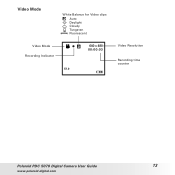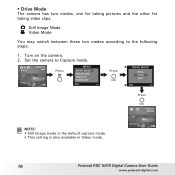Polaroid PDC5070 - 5.1MP DIGITAL CAMERA Support and Manuals
Get Help and Manuals for this Polaroid item

View All Support Options Below
Free Polaroid PDC5070 manuals!
Problems with Polaroid PDC5070?
Ask a Question
Free Polaroid PDC5070 manuals!
Problems with Polaroid PDC5070?
Ask a Question
Most Recent Polaroid PDC5070 Questions
Does This Actually Have The Polariod Picture Come Out? Im New To This
(Posted by jc61408 9 years ago)
I Need Driver Pour My Camera Polaroid Pdc 5070 - Digital Camera 5.1 Mpix Usb &
(Posted by dclimat 9 years ago)
Popular Polaroid PDC5070 Manual Pages
Polaroid PDC5070 Reviews
We have not received any reviews for Polaroid yet.