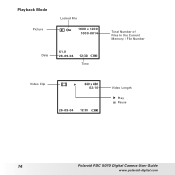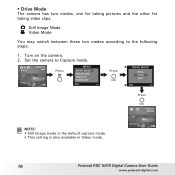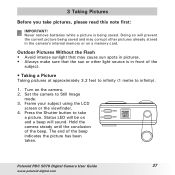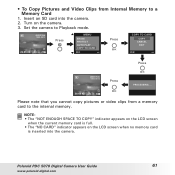Polaroid PDC5070 Support Question
Find answers below for this question about Polaroid PDC5070 - 5.1MP DIGITAL CAMERA.Need a Polaroid PDC5070 manual? We have 1 online manual for this item!
Question posted by jc61408 on September 1st, 2014
Does This Actually Have The Polariod Picture Come Out? Im New To This
The person who posted this question about this Polaroid product did not include a detailed explanation. Please use the "Request More Information" button to the right if more details would help you to answer this question.
Current Answers
Related Polaroid PDC5070 Manual Pages
Similar Questions
Flash Does Not Give Sufficient Light In-doors.
Pictures come out dark after taking a picture in-doors.
Pictures come out dark after taking a picture in-doors.
(Posted by rebobe 9 years ago)
How Can I Remove The Date Stamp On A Picture Already Taken?
I have taken pictures but then realized the date stamp was on, i tried to fix and now I have date an...
I have taken pictures but then realized the date stamp was on, i tried to fix and now I have date an...
(Posted by ko4gus 11 years ago)
Picture Where Are They
When I put my memory card into the camera it tells me I have no pictures. When I put it into another...
When I put my memory card into the camera it tells me I have no pictures. When I put it into another...
(Posted by cschwieg 12 years ago)
Videos
I cannot find my owners manual. I need to know how to take video pictures on my new camera.
I cannot find my owners manual. I need to know how to take video pictures on my new camera.
(Posted by nramsey 12 years ago)
Polaroid Cia-00534c (i534)
My camera is only a year old and already is having SO many problems... All pictures come out blurry...
My camera is only a year old and already is having SO many problems... All pictures come out blurry...
(Posted by craiglindseykelley 13 years ago)