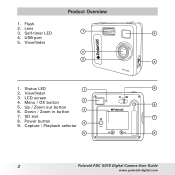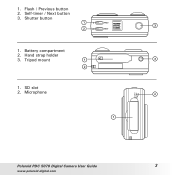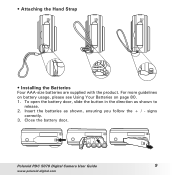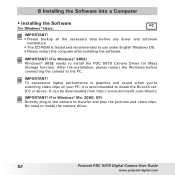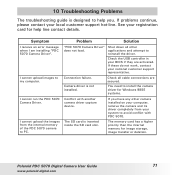Polaroid 5070 - PDC Digital Camera Support and Manuals
Get Help and Manuals for this Polaroid item

View All Support Options Below
Free Polaroid 5070 manuals!
Problems with Polaroid 5070?
Ask a Question
Free Polaroid 5070 manuals!
Problems with Polaroid 5070?
Ask a Question
Most Recent Polaroid 5070 Questions
I Have A Polaroid Land Camera Automatic 104
Trying to find out how to close camera . I know it's from the 60's. It has been in the family with m...
Trying to find out how to close camera . I know it's from the 60's. It has been in the family with m...
(Posted by karencantrell12 12 years ago)
Popular Polaroid 5070 Manual Pages
Polaroid 5070 Reviews
We have not received any reviews for Polaroid yet.