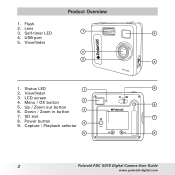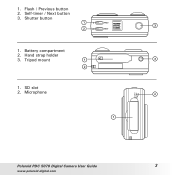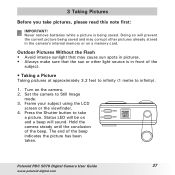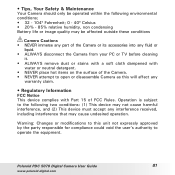Polaroid 5070 Support Question
Find answers below for this question about Polaroid 5070 - PDC Digital Camera.Need a Polaroid 5070 manual? We have 1 online manual for this item!
Question posted by karencantrell12 on August 29th, 2011
I Have A Polaroid Land Camera Automatic 104
Trying to find out how to close camera . I know it's from the 60's. It has been in the family with my mother for the last 51 yrs. She just passed away & I would also like to see if it has any valve to it. We used it all the time. & DO YOU ALL HAVE FILM avalible for it. Thank you
Current Answers
Answer #1: Posted by kcmjr on August 29th, 2011 2:50 PM
Film is no longer being manufactured by Kodak, Polaroid may follow suit soon.
For now:
Licenses & Certifications: Microsoft, Cisco, VMware, Novell, FCC RF & Amateur Radio licensed.
Related Polaroid 5070 Manual Pages
Similar Questions
Polaroid A520 Digital Camera Has A New Memory Card But Say Memory Is Full.
why is the camera memory full with a new memory card?
why is the camera memory full with a new memory card?
(Posted by acak8721 9 years ago)
I Need Driver Pour My Camera Polaroid Pdc 5070 - Digital Camera 5.1 Mpix Usb &
(Posted by dclimat 9 years ago)
Charger For Digital Camera
Where Can I Buy A Charger For My Polaroid T1234 Camera?
Where Can I Buy A Charger For My Polaroid T1234 Camera?
(Posted by wadsworth1766 10 years ago)
How Do You Set The Time And Date On The Polaroid I1236 Digital Camera?
Don't know how to set time and date on polaroid i1236 digital camera.
Don't know how to set time and date on polaroid i1236 digital camera.
(Posted by sadhudso 12 years ago)
Manual For I835 Polaroid Digital Camera
How can I download free for my i835 polaroid digital camera. I am a senior citizen and lost my user ...
How can I download free for my i835 polaroid digital camera. I am a senior citizen and lost my user ...
(Posted by clariceblanks2222 12 years ago)