Polaroid PDC-5350 - 5.0 Mega Pixel Digital Camera Support and Manuals
Get Help and Manuals for this Polaroid item
This item is in your list!

View All Support Options Below
Free Polaroid PDC-5350 manuals!
Problems with Polaroid PDC-5350?
Ask a Question
Free Polaroid PDC-5350 manuals!
Problems with Polaroid PDC-5350?
Ask a Question
Popular Polaroid PDC-5350 Manual Pages
User Guide - Page 4


...Resolution and Quality 34 • Setting Exposure Compensation 37 • Setting White Balance 38 • Changing the ISO Speed 39
4
Polaroid PDC 5350 Digital Camera User Guide
www.polaroid-digital.com Table of Contents
1 Getting Started 6 • Camera Package Contents 7 • Attaching the Hand Strap 7 • Inserting the Battery into the Camera 8 • Connecting AC Adaptor...
User Guide - Page 5


... Problems 62 • Troubleshooting 62
10 Getting Help 65 • Polaroid-digital Online Services 65 • ArcSoft Software Help 65
11 Appendix ...66 • Technical Specifications 66 • Capacity of SD Card 68 • Uninstalling Polaroid PDC 5350 driver 69 • Using Your Batteries 70 • Tips, Your Safety & Maintenance 70
Polaroid PDC 5350 Digital Camera User Guide...
User Guide - Page 11


... Tuhgsten
Polaroid PDC 5350 Digital Camera User Guide
11
www.polaroid-digital.com If the feature icon is not displayed, it means that particular feature is not activated. 2 Camera Setting
• Checking Camera Status Turn on the camera, view the camera LCD screen to check which camera settings are active.
Camera Status
Auto mode
Aperture Proirity
Shutter Proirity
Manual Setting
Video...
User Guide - Page 12


...camera will set the aperture, shutter or Manual setting for priority based on the top of the camera. It will automatically judge the environment conditions for you can set...this mode to customize your camera.
You can access the Setup menu to change the camera settings to record video clips.
12
Polaroid PDC 5350 Digital Camera User Guide
www.polaroid-digital.com Under all these modes...
User Guide - Page 13


Polaroid PDC 5350 Digital Camera User Guide
13
www.polaroid-digital.com Press
MENU ,
then
Setup Menu
Off On NTSC Standard
Press
Press
MENU
LCD Brightness
Off On NTSC Standard
Press or
LCD Brightness
Off On NTSC Standard
This setting is available in A/S/M, Video and Playback modes. • Setup Menu
LCD Brightness Power Save Beep TV Output
Folder Format
Setup Menu
Off On NTSC...
User Guide - Page 14


... the following power save operations to conserve
battery power.
1 to 10 minute(s): The camera is connected to the camera.
14
Polaroid PDC 5350 Digital Camera User Guide
www.polaroid-digital.com You can change the Power save function is also available in Auto mode. Off:
The power save setting according to the following steps:
1. Press
MENU ,
then
Setup Menu
Off On NTSC Standard
Press...
User Guide - Page 24


... direction shown near the switch for special effect creation. Set the camera in different optical and digital zoom factors.
24
Polaroid PDC 5350 Digital Camera User Guide
www.polaroid-digital.com Press
MENU
Camera Menu
Press
Mode
Press
Mode
Press
MENU
NOTE: You may choose aperture priority or shutter priority, or manually adjusting aperture value and shutter speed for 2 seconds...
User Guide - Page 26


... can also take a picture with the LCD screen off You can manually set the correct exposure automatically. 1. The procedure is convenient for 2 seconds. 2. Turn on the camera by sliding and holding the Power Switch in A/S/M mode.
This is the same as above but frame your subject using the Viewfinder instead.
26
Polaroid PDC 5350 Digital Camera User Guide
www.polaroid-digital.com
User Guide - Page 56
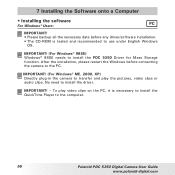
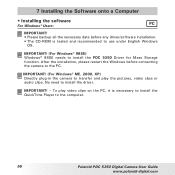
... any driver/software installation. • The CD-ROM is necessary to install the QuickTime Player to transfer and play video clips on the PC, it is tested and recommended to use under English Windows
OS. IMPORTANT! - IMPORTANT! (For Windows® ME, 2000, XP) Directly plug-in the camera to the computer.
56
Polaroid PDC 5350 Digital Camera User Guide
www.polaroid-digital.com...
User Guide - Page 57


... the on your computer.
2. For Macintosh® Users:
MAC
1.
Polaroid PDC 5350 Digital Camera User Guide
57
www.polaroid-digital.com 1. The CD User Interface Screen will automatically launch.
4.
Before you begin , close all other software applications open on your desktop, then double-clicking the icon for the CD-ROM drive. Install the software included. When the CD-ROM...
User Guide - Page 58


...PhotoImpression™ is compatible with QuickTime. • Software Included with Your Camera PDC 5350 Driver Plug & Play removable disk Easy to use, just plug the camera to a computer and use it as fill in and submit Adobe PDF forms online.
58
Polaroid PDC 5350 Digital Camera User Guide
www.polaroid-digital.com
QuickTime Player Media Playing Software The QuickTime Player is an easy...
User Guide - Page 60


... a
computer.
60
Polaroid PDC 5350 Digital Camera User Guide
www.polaroid-digital.com Before you transfer your computer
automatically. NOTE:
• It is recommended to use AC adaptor when the camera is connected to a Computer
• Before You Transfer Pictures
IMPORTANT! Please refer to Your Computer Connecting with the USB Cable.
1. A removable disk drive wil be installed onto your...
User Guide - Page 61


... to group them to the hard disk. Set the camera to the Playback mode. 2. Connect the camera to install the driver.
1.
Polaroid PDC 5350 Digital Camera User Guide
61
www.polaroid-digital.com
All the pictures, video clips are in the camera, no need to MAC via the USB cable. 3. Set the camera to Playback mode. 3. Turn on the camera 2. Double click the folder "DCIM" and...
User Guide - Page 62


... customer support hot line. If problems
continue, please contact your system to avoid conflicting with another camera installed on "My Computer". Click on "CD-R (normally the manufacturer's name.
9 Troubleshooting Problems
• Troubleshooting
The troubleshooting guide is designed to help line contact details.
I am installing "Polaroid PDC 5350 Camera Driver".
User Guide - Page 69


Polaroid PDC 5350 Digital Camera User Guide
69
www.polaroid-digital.com The following driver uninstall procedure is finished.
Open Add/Removable Program Properties in Control Panel and select "Polaroid PDC5350" program, then click Add/Remove .
2. The uninstallation program runs automatically, please restart your computer when it is for Windows 98SE users only because only Windows ...
Polaroid PDC-5350 Reviews
Do you have an experience with the Polaroid PDC-5350 that you would like to share?
Earn 750 points for your review!
We have not received any reviews for Polaroid yet.
Earn 750 points for your review!
