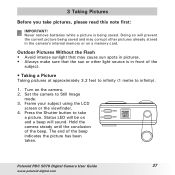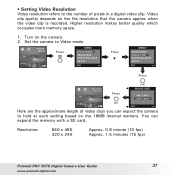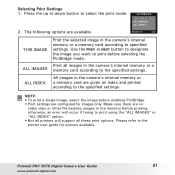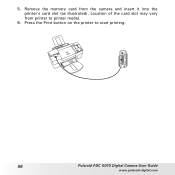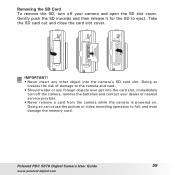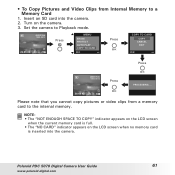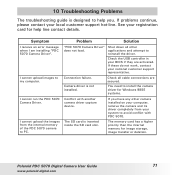Polaroid PDC-5070BD Support Question
Find answers below for this question about Polaroid PDC-5070BD - 5.0 MP Digital Camera.Need a Polaroid PDC-5070BD manual? We have 1 online manual for this item!
Question posted by jvdemichele on November 4th, 2015
I Need A Memory Card, But I Don't Know Which One To Buy. Help, Please-
Current Answers
Answer #1: Posted by BusterDoogen on November 4th, 2015 4:58 PM
I hope this is helpful to you!
Please respond to my effort to provide you with the best possible solution by using the "Acceptable Solution" and/or the "Helpful" buttons when the answer has proven to be helpful. Please feel free to submit further info for your question, if a solution was not provided. I appreciate the opportunity to serve you!
Related Polaroid PDC-5070BD Manual Pages
Similar Questions
how can i take pictures with memory card in? it says protected card on screen and wont let me do any...
Can't take pictures because the memory card is locked
I bought a poloroid i1236 and it did not come with a memory card. What is the kind it takes?
when i put in the memory card and try to record video it only records just 1 second but wen i use th...