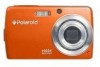Polaroid T1031 Support Question
Find answers below for this question about Polaroid T1031 - Digital Camera - Compact.Need a Polaroid T1031 manual? We have 1 online manual for this item!
Question posted by mvaldez on May 31st, 2011
Memory Card Locked
Can't take pictures because the memory card is locked
Current Answers
Related Polaroid T1031 Manual Pages
Similar Questions
Polaroid A520 Digital Camera Has A New Memory Card But Say Memory Is Full.
why is the camera memory full with a new memory card?
why is the camera memory full with a new memory card?
(Posted by acak8721 9 years ago)
Lens Is Jammed And Camera Won't Turn On.
When I got my camera, the first thing I did was insert new batteries and turn it on. It asked me to ...
When I got my camera, the first thing I did was insert new batteries and turn it on. It asked me to ...
(Posted by Anonymous-82546 11 years ago)
Once A Memory Card Is In The Camera How Do You Get To The Internal Memory Pictur
how do you get to the internal memory pictures once a memory card is in the camera in order to copy ...
how do you get to the internal memory pictures once a memory card is in the camera in order to copy ...
(Posted by caseyiscool2 11 years ago)
I Need To Know How To Set My Camera To Original Picture Mode?
My settings got messed up some how and i cant put it back on the original settings.
My settings got messed up some how and i cant put it back on the original settings.
(Posted by cooneytrisha 13 years ago)
My Camera Wont Take Pictures It Says Card Protected What Can I Do?
(Posted by baatolson 13 years ago)