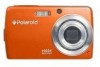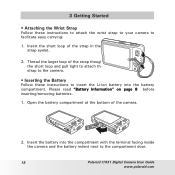Polaroid T1031 Support Question
Find answers below for this question about Polaroid T1031 - Digital Camera - Compact.Need a Polaroid T1031 manual? We have 1 online manual for this item!
Question posted by Anonymous-82546 on November 5th, 2012
Lens Is Jammed And Camera Won't Turn On.
When I got my camera, the first thing I did was insert new batteries and turn it on. It asked me to set the date and time, and was then ready for picture taking. When I turned off the flash and attempted to zoom, the camera shut off without warning and the lens did not retract.
How do I retract the lens and prevent the camera from turning off without warning?
Current Answers
Related Polaroid T1031 Manual Pages
Similar Questions
My Polaroid Camera If045 Won't Turn On Put New Batteries In Help
my Polaroid if045 won't turn on help
my Polaroid if045 won't turn on help
(Posted by Thehurias 6 years ago)
Where Can I Find A New Battery For Polaroid T830 Digital Camera Before 9/25/13
(Posted by brendaesmith 10 years ago)
How Do You Set The Time And Date On The Polaroid I1236 Digital Camera?
Don't know how to set time and date on polaroid i1236 digital camera.
Don't know how to set time and date on polaroid i1236 digital camera.
(Posted by sadhudso 12 years ago)
What Would Cause The Camera To Read Low Battery Eventhough Brand New Batteries I
(Posted by wwigley 12 years ago)
How Do I Get The Date & Time Off The Camera?
(Posted by pistolpackinmama 14 years ago)