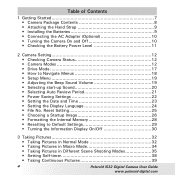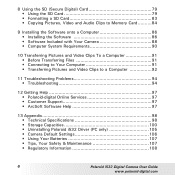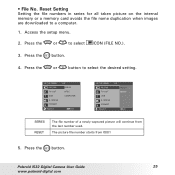Polaroid I532 Support Question
Find answers below for this question about Polaroid I532 - Digital Camera - 5.0 Megapixel.Need a Polaroid I532 manual? We have 1 online manual for this item!
Question posted by caseyiscool2 on October 18th, 2012
Once A Memory Card Is In The Camera How Do You Get To The Internal Memory Pictur
how do you get to the internal memory pictures once a memory card is in the camera in order to copy those pictures to the card.?
Current Answers
Related Polaroid I532 Manual Pages
Similar Questions
Polaroid A520 Digital Camera Has A New Memory Card But Say Memory Is Full.
why is the camera memory full with a new memory card?
why is the camera memory full with a new memory card?
(Posted by acak8721 9 years ago)
My Camera Displays,'card Locked' How Do I Unlock It?
(Posted by wwwmacanooze7684 10 years ago)
When I Turn Camera On With Memory Card In Its Says Protected Card?
how can i take pictures with memory card in? it says protected card on screen and wont let me do any...
how can i take pictures with memory card in? it says protected card on screen and wont let me do any...
(Posted by weaselkim 12 years ago)
I Need To Know How To Set My Camera To Original Picture Mode?
My settings got messed up some how and i cant put it back on the original settings.
My settings got messed up some how and i cant put it back on the original settings.
(Posted by cooneytrisha 12 years ago)
My Camera Wont Take Pictures It Says Card Protected What Can I Do?
(Posted by baatolson 13 years ago)