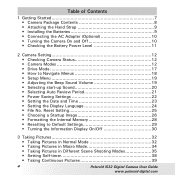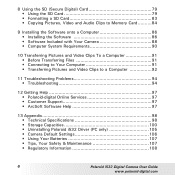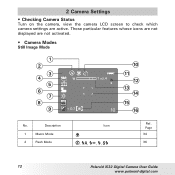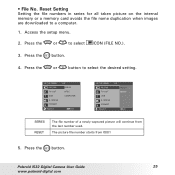Polaroid I532 Support Question
Find answers below for this question about Polaroid I532 - Digital Camera - 5.0 Megapixel.Need a Polaroid I532 manual? We have 1 online manual for this item!
Question posted by wwwmacanooze7684 on April 27th, 2013
My Camera Displays,'card Locked' How Do I Unlock It?
The person who posted this question about this Polaroid product did not include a detailed explanation. Please use the "Request More Information" button to the right if more details would help you to answer this question.
Current Answers
Answer #1: Posted by camerarepair on April 28th, 2013 9:20 AM
The following YouTube video goes over the troubleshooting steps for SD card problems. Recommend watching it to see if it helps correct your problem:
Related Polaroid I532 Manual Pages
Similar Questions
Card Locked
My screen shows the words card locked, What does that mean & how do I get rid of the words. Than...
My screen shows the words card locked, What does that mean & how do I get rid of the words. Than...
(Posted by dickiedo7 10 years ago)
Turned Camera On And Says 'card Locked' How Do I Unlock It?
(Posted by Anonymous-84778 11 years ago)
Once A Memory Card Is In The Camera How Do You Get To The Internal Memory Pictur
how do you get to the internal memory pictures once a memory card is in the camera in order to copy ...
how do you get to the internal memory pictures once a memory card is in the camera in order to copy ...
(Posted by caseyiscool2 11 years ago)
Memory Card Locked
Can't take pictures because the memory card is locked
Can't take pictures because the memory card is locked
(Posted by mvaldez 12 years ago)
Why Does It Say Card Locked??
my camera shows card locked and i can't take any pictures
my camera shows card locked and i can't take any pictures
(Posted by barbie5555 13 years ago)