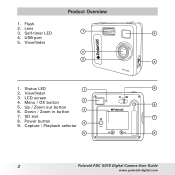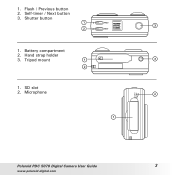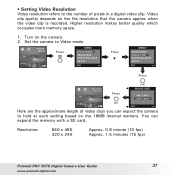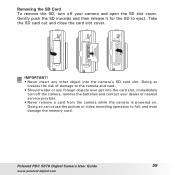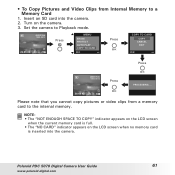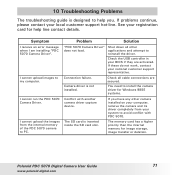Polaroid PDC-5070BD Support Question
Find answers below for this question about Polaroid PDC-5070BD - 5.0 MP Digital Camera.Need a Polaroid PDC-5070BD manual? We have 1 online manual for this item!
Question posted by jvdemichele on November 4th, 2015
It Did Not Come With An Sd Card. What Do I Get?
The person who posted this question about this Polaroid product did not include a detailed explanation. Please use the "Request More Information" button to the right if more details would help you to answer this question.
Current Answers
Answer #1: Posted by Troubleshooter101 on November 5th, 2015 12:43 AM
It comes with internal eight mb of memory and you can buy an extra 2gb of memory card for it.
Please respond to my effort to provide you with the best possible solution by using the "Acceptable Solution" and/or the "Helpful" buttons when the answer has proven to be helpful. Please feel free to submit further info for your question, if a solution was not provided. I appreciate the opportunity to serve you!
Troublshooter101
Related Polaroid PDC-5070BD Manual Pages
Similar Questions
Polaroid I834 Digital Camera Sd Card
I bought this camera secondhand and it didn't include an SD card. What size/kind of SD card do I buy...
I bought this camera secondhand and it didn't include an SD card. What size/kind of SD card do I buy...
(Posted by rochaeliama050 1 year ago)
I Need A Memory Card, But I Don't Know Which One To Buy. Help, Please-
(Posted by jvdemichele 8 years ago)
Poloroid I1236 Digital Camera, 'card Error'
purschased camera 2nd hand (physically very good condition) shows "card error" when SD card installe...
purschased camera 2nd hand (physically very good condition) shows "card error" when SD card installe...
(Posted by bosco3 10 years ago)
What Memory Card Is Used For This Camera
(Posted by madi882 11 years ago)
Why Does It Say Card Locked??
my camera shows card locked and i can't take any pictures
my camera shows card locked and i can't take any pictures
(Posted by barbie5555 13 years ago)