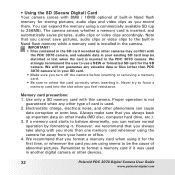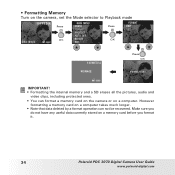Polaroid PDC 3070 Support Question
Find answers below for this question about Polaroid PDC 3070 - 3.2 Megapixel Digital Camera.Need a Polaroid PDC 3070 manual? We have 1 online manual for this item!
Question posted by madi882 on December 8th, 2012
What Memory Card Is Used For This Camera
The person who posted this question about this Polaroid product did not include a detailed explanation. Please use the "Request More Information" button to the right if more details would help you to answer this question.
Current Answers
Related Polaroid PDC 3070 Manual Pages
Similar Questions
Polaroid A520 Digital Camera Has A New Memory Card But Say Memory Is Full.
why is the camera memory full with a new memory card?
why is the camera memory full with a new memory card?
(Posted by acak8721 9 years ago)
Replacement Usb Cable For Pdc 3070
Where can I get a replacement usb cable for this camera?
Where can I get a replacement usb cable for this camera?
(Posted by charleslively1972 11 years ago)
To Replace Battery On Pdc 3077 Camera
(Posted by gsutton 11 years ago)
Memory Card Locked
Can't take pictures because the memory card is locked
Can't take pictures because the memory card is locked
(Posted by mvaldez 12 years ago)
Upgrade And Work The Camera
I have had this camera for at least 4 years now and I don't know if i need to upgrade the cd rom,but...
I have had this camera for at least 4 years now and I don't know if i need to upgrade the cd rom,but...
(Posted by ttmikasa37 13 years ago)