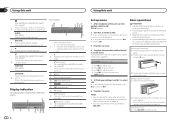Pioneer DEH-X6700BT Support and Manuals
Get Help and Manuals for this Pioneer item

View All Support Options Below
Free Pioneer DEH-X6700BT manuals!
Problems with Pioneer DEH-X6700BT?
Ask a Question
Free Pioneer DEH-X6700BT manuals!
Problems with Pioneer DEH-X6700BT?
Ask a Question
Most Recent Pioneer DEH-X6700BT Questions
System Reset Not Visible On Player
(Posted by reorolle 1 year ago)
Error 19 And 'format Read'
Hello, my Pioner DEH 6700BT stereo is reading a error 19 or "format read" when I try to play music v...
Hello, my Pioner DEH 6700BT stereo is reading a error 19 or "format read" when I try to play music v...
(Posted by vernon2828 6 years ago)
Can I Install A Amp To This Unit?
not sure if I can install 2 mono block amps to this unit?
not sure if I can install 2 mono block amps to this unit?
(Posted by marcosortiz2629 7 years ago)
My Bluetooth Is Not Working
MY Bluetooth does not connect I have a pioneer Deh-x6700bt
MY Bluetooth does not connect I have a pioneer Deh-x6700bt
(Posted by skins71andy 7 years ago)
Powers On But No Sound!
Just bought this head unit from crutch fled and but the adapter for the factory wire harness for 200...
Just bought this head unit from crutch fled and but the adapter for the factory wire harness for 200...
(Posted by Mead38 8 years ago)
Pioneer DEH-X6700BT Videos
Popular Pioneer DEH-X6700BT Manual Pages
Pioneer DEH-X6700BT Reviews
We have not received any reviews for Pioneer yet.