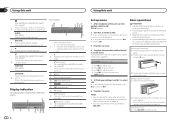Pioneer DEH-X6700BT Support Question
Find answers below for this question about Pioneer DEH-X6700BT.Need a Pioneer DEH-X6700BT manual? We have 1 online manual for this item!
Question posted by Mead38 on July 24th, 2015
Powers On But No Sound!
Just bought this head unit from crutch fled and but the adapter for the factory wire harness for 2004 Jeep Liberty got everything together it powers on but no sound! Wires I did not use on adapter blue orange brown. Head unit plug blue and white and orange. This car does not have sub please help
Current Answers
Answer #1: Posted by TommyKervz on July 24th, 2015 1:59 PM
See how to install on the video:
https://www.youtube.com/watch?v=jTMD_j2A6Kw, if you experience any problem during installation please call Pioneer support at: 1-800-421-1404
Monday - Friday
Between 7:30 - 11:30 AM
and 12:30 - 4:00 PM PST
Related Pioneer DEH-X6700BT Manual Pages
Similar Questions
Blue/white Remote Control Wire Does Not Have Power
My power amp would not come on. I tested the blue/white wire and there isn't any power. I ran 12v to...
My power amp would not come on. I tested the blue/white wire and there isn't any power. I ran 12v to...
(Posted by low69ghia 1 year ago)
Can I Install A Amp To This Unit?
not sure if I can install 2 mono block amps to this unit?
not sure if I can install 2 mono block amps to this unit?
(Posted by marcosortiz2629 7 years ago)
I Recently Purchased A Pioneer Deh X6700bt.
I recently purchased a pioneer deh x6700bt. Connected everything as directed and everything works ex...
I recently purchased a pioneer deh x6700bt. Connected everything as directed and everything works ex...
(Posted by joshk4120 9 years ago)
Blue Tooth Issue With Pioneer Deh X6700bt
I recently purchased a pioneer deh x6700bt. Connected everything and installed as directed. All feat...
I recently purchased a pioneer deh x6700bt. Connected everything and installed as directed. All feat...
(Posted by joshk4120 9 years ago)
Deh-p8400bh Want To Know How To Wire The Remote Blue/white And The Yellow And Re
(Posted by claudeweeks63 11 years ago)