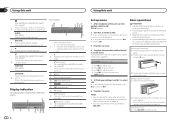Pioneer DEH-X6700BT Support Question
Find answers below for this question about Pioneer DEH-X6700BT.Need a Pioneer DEH-X6700BT manual? We have 1 online manual for this item!
Question posted by vernon2828 on June 2nd, 2017
Error 19 And 'format Read'
Hello, my Pioner DEH 6700BT stereo is reading a error 19 or "format read" when I try to play music via usb cord from my iPhone 7. Tried resetting stero back to factory, turning car off and on and switching through modes, updating latest ios on my iPhone. This happens on and off but this time its just not working
Current Answers
Answer #1: Posted by Odin on June 2nd, 2017 4:44 PM
See the answers by Shawn and vdubjunky18 at http://community.crutchfield.com/car_audio_and_video/f/9/general-car-a-v-discussion/t/12826/error-19-with-ipod-and-pioneer-deh-p7000bt. Good luck!
Hope this is useful. Please don't forget to click the Accept This Answer button if you do accept it. My aim is to provide reliable helpful answers, not just a lot of them. See https://www.helpowl.com/profile/Odin.
Related Pioneer DEH-X6700BT Manual Pages
Similar Questions
Powers On But No Sound!
Just bought this head unit from crutch fled and but the adapter for the factory wire harness for 200...
Just bought this head unit from crutch fled and but the adapter for the factory wire harness for 200...
(Posted by Mead38 8 years ago)
I Recently Purchased A Pioneer Deh X6700bt.
I recently purchased a pioneer deh x6700bt. Connected everything as directed and everything works ex...
I recently purchased a pioneer deh x6700bt. Connected everything as directed and everything works ex...
(Posted by joshk4120 9 years ago)
Blue Tooth Issue With Pioneer Deh X6700bt
I recently purchased a pioneer deh x6700bt. Connected everything and installed as directed. All feat...
I recently purchased a pioneer deh x6700bt. Connected everything and installed as directed. All feat...
(Posted by joshk4120 9 years ago)
Pioneer Car Stereo Deh-64bt Resets Everytime You Turn Car Off
(Posted by nanafah 9 years ago)
Can I Play Music On My Iphone Via Bluetooth In Deh-4450bt? Or Make Calls Only?
Can i play music on my iphone via bluetooth in DEH-4450BT? or make calls only?
Can i play music on my iphone via bluetooth in DEH-4450BT? or make calls only?
(Posted by emad90mohamad 11 years ago)