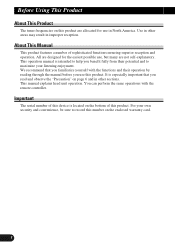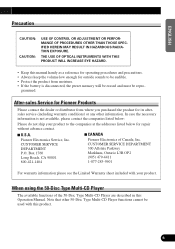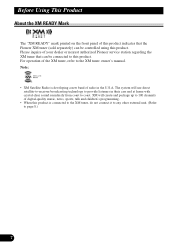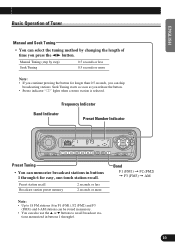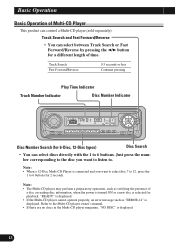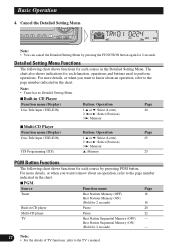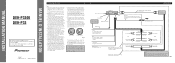Pioneer DEH-P3300 Support and Manuals
Get Help and Manuals for this Pioneer item

View All Support Options Below
Free Pioneer DEH-P3300 manuals!
Problems with Pioneer DEH-P3300?
Ask a Question
Free Pioneer DEH-P3300 manuals!
Problems with Pioneer DEH-P3300?
Ask a Question
Most Recent Pioneer DEH-P3300 Questions
Pioneer Is Stuck On Mute... How Do I Turn It Back On?
(Posted by usmcslaten 11 years ago)
Audio Function Button Does Not Work
When i press the Audio Button, mute comes up on the screen. I can't get into any of the audio settin...
When i press the Audio Button, mute comes up on the screen. I can't get into any of the audio settin...
(Posted by rjaggars 11 years ago)
Deh-p3300 Wiring Diagrahm
i need the wiring diagrahm for model deh-p3300 or the installation manual
i need the wiring diagrahm for model deh-p3300 or the installation manual
(Posted by dar1210penn 12 years ago)
Popular Pioneer DEH-P3300 Manual Pages
Pioneer DEH-P3300 Reviews
We have not received any reviews for Pioneer yet.