Pioneer DEH-P3300 Support Question
Find answers below for this question about Pioneer DEH-P3300.Need a Pioneer DEH-P3300 manual? We have 2 online manuals for this item!
Question posted by dar1210penn on July 26th, 2011
Deh-p3300 Wiring Diagrahm
i need the wiring diagrahm for model deh-p3300 or the installation manual
Current Answers
There are currently no answers that have been posted for this question.
Be the first to post an answer! Remember that you can earn up to 1,100 points for every answer you submit. The better the quality of your answer, the better chance it has to be accepted.
Be the first to post an answer! Remember that you can earn up to 1,100 points for every answer you submit. The better the quality of your answer, the better chance it has to be accepted.
Related Pioneer DEH-P3300 Manual Pages
Owner's Manual - Page 2


... Finder 4
- Remote Controller (CD-R600)
Before Using This Product 5
About This Product 5 About This Manual 5 Important 5 Precaution 6 After-sales Service for Pioneer Products .......... 6 When using the 50-Disc Type
...Basic Operation 8
To Listen to Music 8 Basic Operation of Multi-CD Player 13 - Manual and Seek Tuning - Local Seek Tuning (LOCAL) - Track Search and Fast Forward/...
Owner's Manual - Page 3


...
Initial Setting 38
Entering the Initial Setting Menu 38 Initial Setting Menu Functions 39
- Replacing the Front Panel - About the Custom Curves
Entering the Audio Menu 31 Audio Menu Functions 31
- Subwoofer Setting Adjustment (80HZ 0) - AUX Title Input (TITLE IN)
CD Player and Care 42
Precaution 42 Built-in CD Player's Error...
Owner's Manual - Page 4


... Industries Association's Consumer Electronics Group recommend you avoid prolonged exposure to higher volumes of your equipment by setting your equipment at two feet. Selecting fine audio equipment such as the unit you've just purchased is included for a lifetime.
This list of sound levels is only the start of your hearing...
Owner's Manual - Page 5


...lets you quickly lower volume level (by about 90%).
button PGM button
5/∞ buttons
AUDIO button
2/3 buttons
4
ITALIANO NEDERLANDS BAND button FUNCTION button
SOURCE/OFF button
+/- ENGLISH
Key...OL
DEUTSCH
FRANÇAIS
SOURCE button
Buttons 1-6
DISPLAY button
PGM button CLOCK button
AUDIO button FUNCTION button
BAND button
Remote Controller (CD-R600)
The remote controller (CD...
Owner's Manual - Page 6
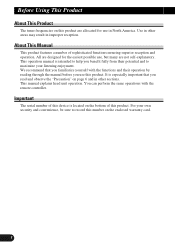
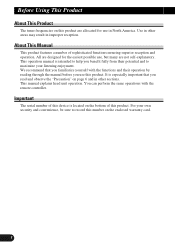
... superior reception and operation. Use in other areas may result in other sections. This manual explains head unit operation.
We recommend that you use in North America. Before Using ...Product
About This Product
The tuner frequencies on this product are not self-explanatory. About This Manual
This product features a number of this product. For your own security and convenience, be...
Owner's Manual - Page 7
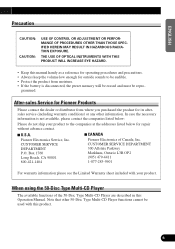
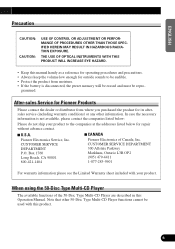
...CANADA
Pioneer Electronics of the 50-Disc Type Multi-CD Player are described in this Operation Manual. Note that other information.
THE USE OF OPTICAL INSTRUMENTS WITH THIS PRODUCT WILL INCREASE ...877-283-5901
For warranty information please see the Limited Warranty sheet included with this manual handy as a reference for operating procedures and precautions. • Always keep the volume...
Owner's Manual - Page 15


...AIS
ITALIANO NEDERLANDS
x
c
When 1 is lit in the display, it indicates you are in the Audio Menu. Entering the Function Menu
The Function Menu lets you can switch between each source. ENGLISH
Corresponding ...is lit in the display, it easy to see which of the 5/∞/2/3, FUNCTION and AUDIO buttons you operate simple functions for each of these menus and between modes in the menus...
Owner's Manual - Page 30


Audio Adjustment
Setting the Sound Focus Equalizer (SFEQ)
Clarifying the sound image of vocals and instruments allows the simple staging of a natural, pleasant sound environment. About ...
Owner's Manual - Page 32


... that provides ideal listening conditions in all occupied seats. 1. Select the desired mode in the Initial Setting Menu.
(Refer to rear.
31 Operate a mode. 3.
Audio Menu Functions
The Audio Menu features the following functions. Balance Adjustment (FADER)
This function allows you can adjust the sound quality. "FADER :F 15" - Note: • After entering...
Owner's Manual - Page 33


.... (Refer
to page 40.) • "FADER :0" is the proper setting when 2 speakers are in the Audio Menu. 2. ENGLISH
ESPAÑOL
DEUTSCH
FRANÇAIS
3. "BAL :R 9" is
updated.
32
ITALIANO NEDERLANDS...selected band with the 2/3 buttons. "-6". Adjust left to
adjust with the 2/3 buttons. Press the AUDIO button and select the Equalizer mode
(EQ-LOW/EQ-MID/EQ-HIGH) in use.
Equalizer Curve ...
Owner's Manual - Page 34


Press the AUDIO button for 2 seconds to select the desired band for adjustment.
3. Select the desired ...Hz)
4. Select the desired Q factor with the 2/3 buttons. Press the AUDIO button to select Equalizer Curve Fine Adjustment.
2. Level (dB)
Center frequency
Q=2N Q=2W Frequency (Hz)
1. Audio Adjustment
Equalizer Curve Fine Adjustment
You can adjust the center frequency and the Q...
Owner's Manual - Page 35


... Treble level. In "FRT1" mode, bass adjustment affects only the rear output: front output cannot be adjusted. 1. The display shows "+6" - The display shows "+6" - Press the AUDIO button and select the Bass mode (BASS) in the Audio Menu. 2. Press the AUDIO button and select the Treble mode (TRE) in the...
Owner's Manual - Page 36


....
3. Initially, Subwoofer output is "FRT+REAR", you cannot switch the Subwoofer ON/OFF mode.
(Refer to page 40.)
35
Audio Adjustment
Loudness Adjustment (LOUD)
The Loudness function compensates for deficiencies in the Audio Menu.
2. Switch the Loudness function ON/OFF with the 2/3 buttons. "SW"
Note: • When the Rear Output setting is...
Owner's Manual - Page 37


... volume level, can also be
adjusted similar to sources other source. (e.g. Press the AUDIO button and select the Subwoofer setting mode (80HZ 0) in CD player.)
2. Settings are...The SLA (Source Level Adjustment) function prevents radical leaps in the Audio Menu.
3. matically.
36
FRANÇAIS
ITALIANO NEDERLANDS Press the AUDIO button and select the SLA mode (SLA) in volume level when...
Owner's Manual - Page 38


Use the protective case (provided for DEH-P33.
Replacing the Front Panel • Replace the front panel by holding it upright to ...tone function. (Refer to excessive shocks. • Keep the front panel out of the head unit is not provided for DEH-P3300) to store/carry the detached front panel.
Warning Tone
If the front panel is not detached within 5 seconds after the ignition...
Owner's Manual - Page 41


If you switch Rear Output setting to the "FRT+S/W", you can connect a rear speaker lead directly to
page 35) in the Audio Menu ON. • Both rear speaker leads output and RCA Rear output are turned ON the display is set for Subwoofer "FRT+S/W".
40
FRANÇ...
Owner's Manual - Page 43


...only. Use of shaped CDs are
Precaution
• Play only CDs bearing the Compact Disc Digital Audio mark. Dirt or condensation on the lens inside the player when using .
• Wipe dirty...when handling discs. • Store discs in their cases when not in cold weather, inter- COMPACT DIGITAL AUDIO
• This product is designed for use . • Keep discs out of direct sunlight and high ...
Owner's Manual - Page 45


.../10k Hz Level: ±12 dB
Subwoofer output Frequency 50/80/125 Hz Slope 12 dB/oct Gain 12 dB
CD player
System Compact disc audio system Usable discs Compact disc Signal format Sampling frequency: 44.1 kHz
Number of channels 2 (stereo)
FM tuner
Frequency range 87.9 - 107.9 MHz Usable sensitivity 9 dBf...
Other Manual - Page 1
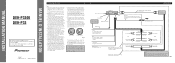
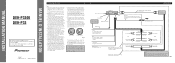
...power amp and other units, then make connections correctly. • Secure the wiring with this lead separately from the vehicle for vehicles with insulating tape.
White
...-circuiting, cover the disconnected lead with a 12-volt battery and
negative grounding.
INSTALLATION MANUAL OF OF
DEH-P3300 DEH-P33
This product conforms to an external power amp's system remote control or the...
Other Manual - Page 4


... unauthorized parts can be damaged if it overheats, so don't install the unit anywhere hot - Fig. 5
Fig. 6
Fig. 4
DIN Rear-mount
Installation using the top and bottom tabs. Fastening the unit to ensure proper installation.
Installation
Note: • Before finally installing the unit, connect the
wiring temporarily, making sure it is a sudden stop, like an emergency...
Similar Questions
Hi, I Have Pioneer Deh-p6000ub Installed In My Corolla 2005. It Is Not Working
Hi, I have Pioneer DEH-P6000UB installed in my corolla 2005. It is not working, I mean once in a whi...
Hi, I have Pioneer DEH-P6000UB installed in my corolla 2005. It is not working, I mean once in a whi...
(Posted by Shuaibhome 7 years ago)
Pioneer Deh P4700 Mp Manual: How To Adjust The Clock?
(Posted by myRedab 9 years ago)
What Is Wired Remote Inpute On Pioneer Deh-4400hd Install
(Posted by pudinbeni 9 years ago)
Audio Function Button Does Not Work
When i press the Audio Button, mute comes up on the screen. I can't get into any of the audio settin...
When i press the Audio Button, mute comes up on the screen. I can't get into any of the audio settin...
(Posted by rjaggars 11 years ago)
Need An Install Manual For A Deh-p4000 Cd Player
(Posted by jdw83172 12 years ago)

