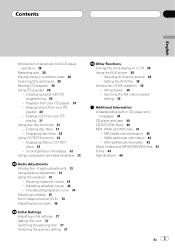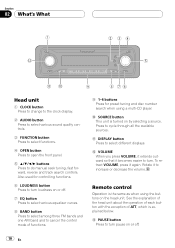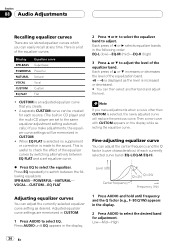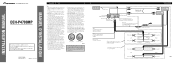Pioneer DEH-P4700MP Support and Manuals
Get Help and Manuals for this Pioneer item

View All Support Options Below
Free Pioneer DEH-P4700MP manuals!
Problems with Pioneer DEH-P4700MP?
Ask a Question
Free Pioneer DEH-P4700MP manuals!
Problems with Pioneer DEH-P4700MP?
Ask a Question
Most Recent Pioneer DEH-P4700MP Questions
Entrada Auxiliar
(Posted by valverdec2003 3 years ago)
How To Remove Deh-p4700mp
(Posted by sumdanie 9 years ago)
Pioneer Deh P4700 Mp Manual: How To Adjust The Clock?
(Posted by myRedab 9 years ago)
How To Install A Ten Disc Cd Changer To A Pioneer Deh-p4700mp
(Posted by pygtbela 10 years ago)
How To Get Aux Input To Work On Pioneer Deh-p4700mp
(Posted by henrikc5n 10 years ago)
Pioneer DEH-P4700MP Videos
Popular Pioneer DEH-P4700MP Manual Pages
Pioneer DEH-P4700MP Reviews
We have not received any reviews for Pioneer yet.