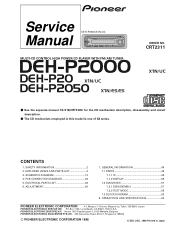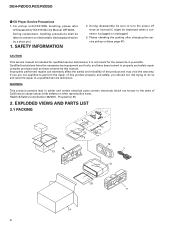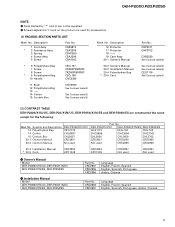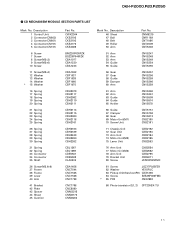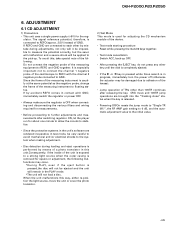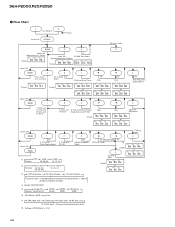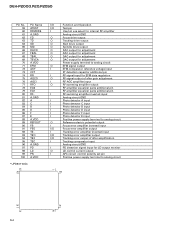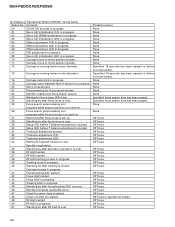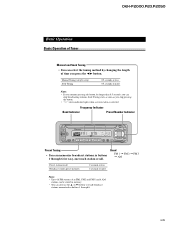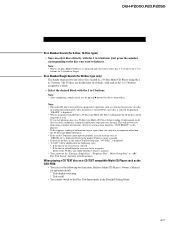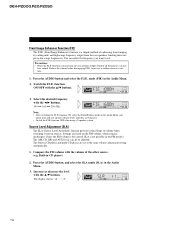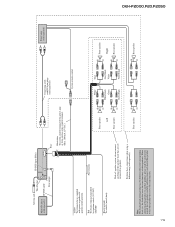Pioneer DEH-P2000 Support and Manuals
Get Help and Manuals for this Pioneer item

View All Support Options Below
Free Pioneer DEH-P2000 manuals!
Problems with Pioneer DEH-P2000?
Ask a Question
Free Pioneer DEH-P2000 manuals!
Problems with Pioneer DEH-P2000?
Ask a Question
Most Recent Pioneer DEH-P2000 Questions
What Would Cause My Radio To Interment When I First Start Up The Engine?
It flashes on and off for awhile then it plays fine.
It flashes on and off for awhile then it plays fine.
(Posted by cundiff 10 years ago)
Pioneer Stereo (deh-p2000) The Display Lights Aren't Bright At All.
what can i do to fix it and how can i reset the clock and set it.
what can i do to fix it and how can i reset the clock and set it.
(Posted by Choctawjamz 11 years ago)
Pioneer DEH-P2000 Videos
Popular Pioneer DEH-P2000 Manual Pages
Pioneer DEH-P2000 Reviews
We have not received any reviews for Pioneer yet.