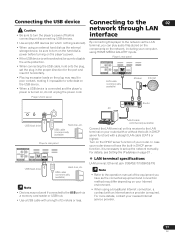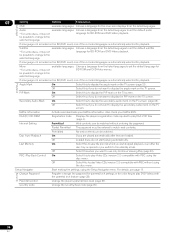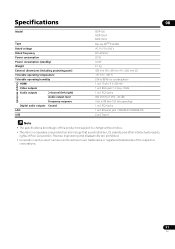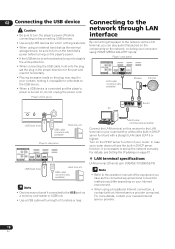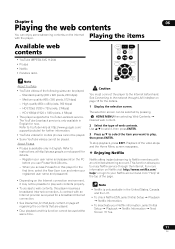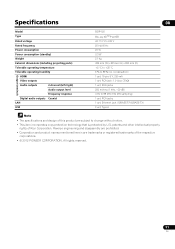Pioneer BDP-150 Support and Manuals
Get Help and Manuals for this Pioneer item

View All Support Options Below
Free Pioneer BDP-150 manuals!
Problems with Pioneer BDP-150?
Ask a Question
Free Pioneer BDP-150 manuals!
Problems with Pioneer BDP-150?
Ask a Question
Most Recent Pioneer BDP-150 Questions
How To Listen Music Using Usb Flash Disk
I would like to listen to music files stored in a usb flash disk. I inserted the flash disk to BDP-1...
I would like to listen to music files stored in a usb flash disk. I inserted the flash disk to BDP-1...
(Posted by okkadiroglu 7 years ago)
No Adobe My Tablet (rca) Will Not Install App How Else Able To Download
how else can BDP-150 manual be downloaded my rca tablet will not install any adobe apps
how else can BDP-150 manual be downloaded my rca tablet will not install any adobe apps
(Posted by dianalewis3512 8 years ago)
Bdp-150 Hdmi Connection And Netflix Capability.
Do I need to use the HDMI connection from the BDP-150 to the TV/receiver in order to use transmit Ne...
Do I need to use the HDMI connection from the BDP-150 to the TV/receiver in order to use transmit Ne...
(Posted by Nextaction 11 years ago)
Pioneer BDP-150 Videos

Pioneer VSX 922 and Pioneer BDP 150- by Pixll (Home Cinema and Hi Fi in Leeds)
Duration: :44
Total Views: 4,434
Duration: :44
Total Views: 4,434

TAGA HARMONY TAV-806, TSW-90 v.2, Pioneer VSX-527, Pioneer BDP-150
Duration: 2:22
Total Views: 13,302
Duration: 2:22
Total Views: 13,302
Popular Pioneer BDP-150 Manual Pages
Pioneer BDP-150 Reviews
We have not received any reviews for Pioneer yet.