Pioneer BDP-43FD Support and Manuals
Get Help and Manuals for this Pioneer item
This item is in your list!

View All Support Options Below
Free Pioneer BDP-43FD manuals!
Problems with Pioneer BDP-43FD?
Ask a Question
Free Pioneer BDP-43FD manuals!
Problems with Pioneer BDP-43FD?
Ask a Question
Popular Pioneer BDP-43FD Manual Pages
Owner's Manual - Page 2
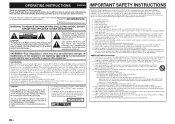
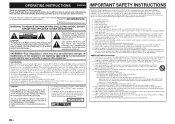
... your Blu-ray Disc Player, please read through openings as a CLASS 1 LASER product. • The CLASS 1 LASER PRODUCT label is damaged, liquid has been spilled or objects have finished reading the instructions, put them away in a fire or electric shock. BDP-43FD/BDP-41FD
• This Player is classified as they exit from the wall outlet and refer servicing...
Owner's Manual - Page 4
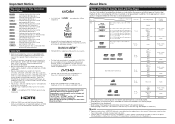
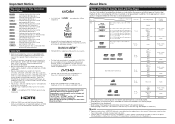
...8 cm disc, set the disc in AVCHD... "Blu-ray Disc", "Blu-ray" and "Blu-ray Disc" are trademarks of Blu-ray Disc...) Ver. 1.3, LTH TYPE
Discs whose region code includes "1" or "ALL"
12 cm
12 ...reading on Pioneer BD ... Used in this manual. BD-R .......... ...explanations in This Operating Instructions
BD VIDEO .......... DTS...by Sharp Corporation in this player. (This player does not have a function...
Owner's Manual - Page 5
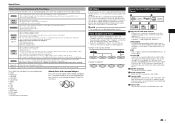
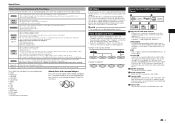
...Discs may not be playable for reasons of ficial sales regions) • Discs in PAL or SECAM format •...than those whose region code is the original track.
BD Video
Enjoy BD-specific functions including BONUSVIEW (...code does not include "1" or "ALL" (discs not of of compatibility with this Player. If the disc has more than one tune on an Audio CD. (See Example 2.)
Example 1: Blu-ray...
Owner's Manual - Page 7
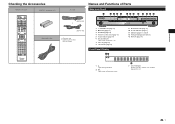
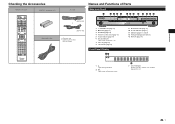
... Functions of Parts
Main Unit (Front)
1
2 34 5
678
9 10 11 12 13
Video/audio cable
(BDP-43FD) or
(BDP-41FD)
• Warranty card • Operating instructions
(this document)
STANDBY/ON
PQLS
1 STANDBY/ON (page 12) 2 (STOP) (page 14) 3 (PAUSE) (page 18) 4 Remote control sensor (page 12) 5 PQLS indicator (page 14) 6 Blu-ray indicator
Lights...
Owner's Manual - Page 8
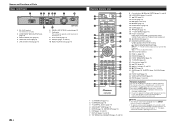
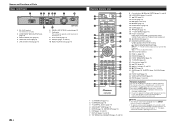
... you try to operate the Player while the keylock function
is set . For details, see the AV receiver's operating instructions. Turns the AV receiver's power...Parts
Main Unit (Rear)
1
23
4 56
7
8
AC IN
10
1 RS-232C terminal The terminal is not used.
2 COMPONENT VIDEO OUTPUT jacks (page 10)
3 VIDEO OUTPUT jack (page 10) 4 HDMI OUT terminal (page 9) 5 LAN (10/100) terminal (page 11)
BDP-43FD...
Owner's Manual - Page 9
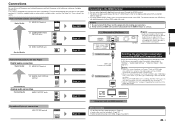
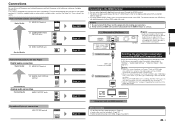
....
AC IN
BDP-43FD
NOTE • Audio transmitted in DTS-HD High
Resolution Audio and DTS-HD Master Audio formats is equipped with a built-in "Settings" - If you connect the player to a TV...10
VIDEO OUTPUT jack Standard Quality
Audio terminals/jacks on this player, you connect the player to a Pioneer TV with HDMI. Connections
Be sure to turn off the power and unplug...
Owner's Manual - Page 10
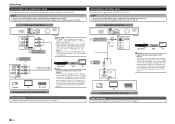
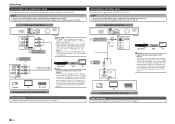
...output is set to ...3D
OPEN/CLOSE
FL OFF
USB 5 V 0.5 A
This Player
VCR
TV
NOTE • Connect the Blu-ray disc player to this Player
AC IN
Red Blue Green
(Red) (Blue) (Green)
To COMPONENT VIDEO OUTPUT jacks
To COMPONENT VIDEO input jacks
Red (CR) Blue (CB) Green
(Red) (Blue) (Green)
Component video cable (commercially available)
Projector
TV
AV receiver
BDP-43FD...
Owner's Manual - Page 11
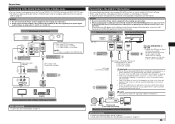
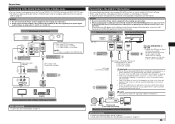
... purchased should comply with USB specification 2.0 and have minimum capacity of 1 GB, with /payment to an Internet service provider is required to the operation manual of this Player
AC IN
(White) (Red)
White Red
To AUDIO OUTPUT jacks
Video/audio cable (supplied)
To AUDIO input jacks
(White) (Red)
BDP-43FD
• When using the...
Owner's Manual - Page 12
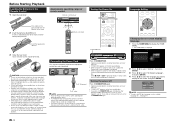
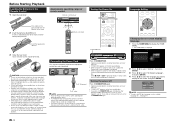
... flush it off and the wallpaper is displayed. AC IN
BDP-43FD
To AC IN terminal
To AC outlet NOTE • Place the Player close to the AC outlet, and keep the power plug within... Insert the batteries (AAA/R03 x 2). If this part and slide into the direction of remote control
Remote control sensor
Turning the Power On
Language Setting
STANDBY/ON
PQLS
Press lightly on -screen display language
1...
Owner's Manual - Page 22
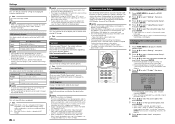
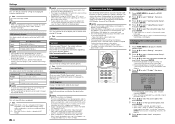
...: With 3D discs, the disc is played with the instructions in the BD disc manual. • To enjoy BD-LIVE functions, perform the broadband internet connection (page 11) and communication settings (see right). This section describes the procedure for information regarding the system software updates.
DivX Deactivate
Deactivate your player.
Changing the communications settings
1 Press...
Owner's Manual - Page 24
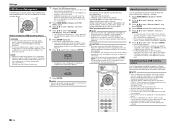
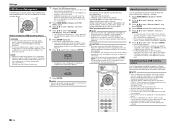
... or unplug
the AC cord while the operations for update and service information on .
Carefully read the instructions on downloading update files provided on the Pioneer website, use a USB extension cable to connect a USB memory device to the player. http://www.pioneerblu-ray.com
NOTE • Check that updating cannot be sure to turn it onto a USB memory...
Owner's Manual - Page 25
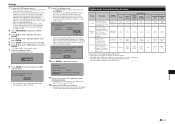
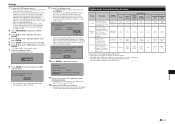
... device could not properly recognized or if no password is set, proceed to step 8.
7 Input the 4-digit password.
• Use the number buttons (0 to update the software.
After this, operate following these instructions.
Confirm that updating has been
completed properly. • If updating fails, check the file on each Blu-ray Disc. Update Version
**2345678
30%
h
11 Check on the...
Owner's Manual - Page 26
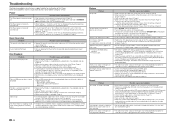
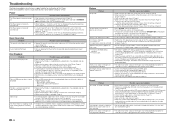
...Problem
Possible causes and solutions
The Player cannot play a disc.
• Take out the disc and clean it. (Page 6) • Make sure that the disc is no picture from being played supports 3D. • Check the 3D settings on this Player...the TV's operating instructions and set the TV's aspect ratio properly. • Is "TV Aspect Ratio" set to "Yes" on the player, the player's power may ...
Owner's Manual - Page 27
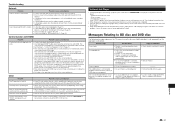
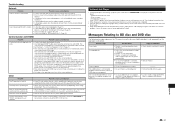
...
• Remove the disc. Turn the player's power back on.
• When the power is Mbit/s) compliant USB memory. If this does not solve the
problem, contact the nearest service center approved by HDMI cable.
played because it in again.
The Connected USB Memory cannot be updated.
Troubleshooting
Network
Problem
Possible causes and solutions
Cannot connect...
Owner's Manual - Page 29
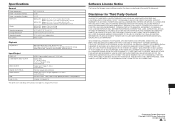
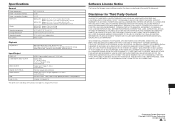
... OR WRITTEN INFORMATION OR ADVICE GIVEN BY PIONEER OR ITS CUSTOMER SERVICES REPRESENTATIVES WILL CREATE ANY SUCH WARRANTY. Specifications
General
Power requirements Power consumption (Normal) Power consumption (Standby) Dimensions
Weight
Operating temperature Storage temperature Operating humidity TV systems
AC 120 V, 60 Hz
23 W
0.5 W
BDP-43FD:
Approx.
16
9/16
2
/14 16
...
Pioneer BDP-43FD Reviews
Do you have an experience with the Pioneer BDP-43FD that you would like to share?
Earn 750 points for your review!
We have not received any reviews for Pioneer yet.
Earn 750 points for your review!
