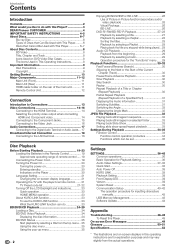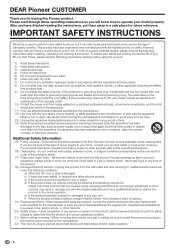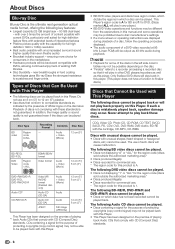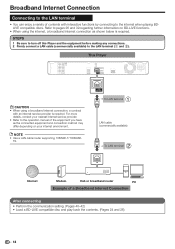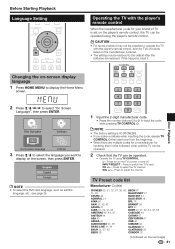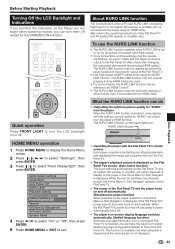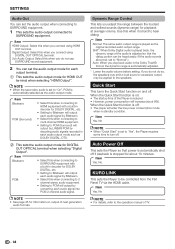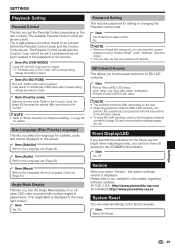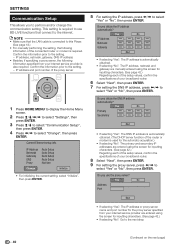Pioneer BDP 120 - Blu-Ray Disc Player Support and Manuals
Get Help and Manuals for this Pioneer item

View All Support Options Below
Free Pioneer BDP 120 manuals!
Problems with Pioneer BDP 120?
Ask a Question
Free Pioneer BDP 120 manuals!
Problems with Pioneer BDP 120?
Ask a Question
Most Recent Pioneer BDP 120 Questions
Blue Ray Upgrades
MY PLAYER WILL NOT PLAY SOME BLUE RAY DISCS.. DID AN UPGRADE FOR AVATAR MOVIE AND OKAY AND NOW HAVE ...
MY PLAYER WILL NOT PLAY SOME BLUE RAY DISCS.. DID AN UPGRADE FOR AVATAR MOVIE AND OKAY AND NOW HAVE ...
(Posted by amgray52 12 years ago)
Pioneer BDP 120 Videos
Popular Pioneer BDP 120 Manual Pages
Pioneer BDP 120 Reviews
We have not received any reviews for Pioneer yet.