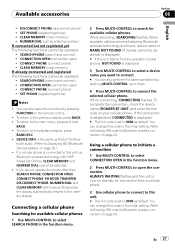Pioneer MEH-P5000 - Mini Disc Player Support and Manuals
Get Help and Manuals for this Pioneer item

View All Support Options Below
Free Pioneer MEH-P5000 - Mini Disc Player manuals!
Problems with Pioneer MEH-P5000 - Mini Disc Player?
Ask a Question
Free Pioneer MEH-P5000 - Mini Disc Player manuals!
Problems with Pioneer MEH-P5000 - Mini Disc Player?
Ask a Question
Most Recent Pioneer MEH-P5000 - Mini Disc Player Questions
Removing From Car
How do I remove one of these units from my car? Do I need special tools? Is there a diagram I can do...
How do I remove one of these units from my car? Do I need special tools? Is there a diagram I can do...
(Posted by Psjesidey 11 years ago)
Popular Pioneer MEH-P5000 - Mini Disc Player Manual Pages
Pioneer MEH-P5000 - Mini Disc Player Reviews
We have not received any reviews for Pioneer yet.