Pioneer 79AVi-S - Elite DVD Player Support and Manuals
Get Help and Manuals for this Pioneer item
This item is in your list!

View All Support Options Below
Free Pioneer 79AVi-S manuals!
Problems with Pioneer 79AVi-S?
Ask a Question
Free Pioneer 79AVi-S manuals!
Problems with Pioneer 79AVi-S?
Ask a Question
Popular Pioneer 79AVi-S Manual Pages
Owner's Manual - Page 1
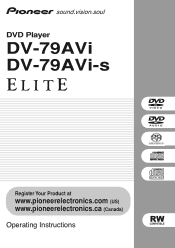
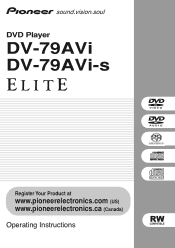
DVD Player
DV-79AVi DV-79AVi-s
Register Your Product at
www.pioneerelectronics.com (US) www.pioneerelectronics.ca (Canada) Operating Instructions
Owner's Manual - Page 3
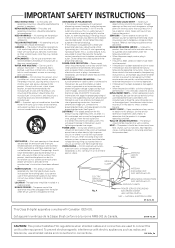
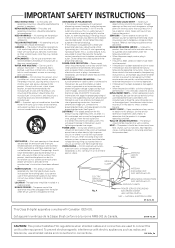
... product dealer or local power company. When replacement parts are covered by the manufacturer. The product should use instructions should not be sure the service technician has used replacement parts specified by a qualified technician to restore the product to qualified service personnel. ANTENNA LEAD IN WIRE
GROUND CLAMP
ELECTRIC SERVICE EQUIPMENT
Fig. Cet appareil numérique...
Owner's Manual - Page 23


... components compatible with DVD players, DTV, set-top boxes, and other AV devices. About HDMI
HDMI (High Definition Multimedia Interface) supports both DVI and ...settings to match the new component (see HDMI Settings on one specification. HDMI, the HDMI logo and High-Definition Multimedia Interface are then stored in one Pioneer component to control another Pioneer component
This player...
Owner's Manual - Page 24


...
CONTROL
VIDEO OUT
1
2
Y PB PR
S-VIDEO OUT
COMPONENT VIDEO OUT
CONTROL IN
Pioneer CD player, etc.
• I connected the DVD player to my AV receiver, and although the sound is already connected to my TV, so... there aren't any inputs to connect the DVD player. Most AV receivers won't convert from an electronics store. Unfortunately, if your TV ...
Owner's Manual - Page 32
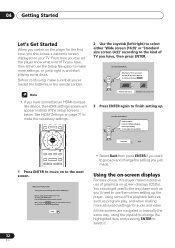
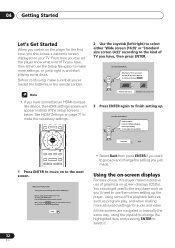
Using the on-screen displays
For ease of use, this Pioneer DVD player.
SETUP
MENU
TOP MENU
- Before using the joystick to change the setting you just made. You should see a welcome screen displayed on your DVD player Put the batteries into the remote control Next, press the ENTER button on the remote control and start the Let...
Owner's Manual - Page 33
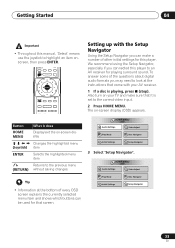
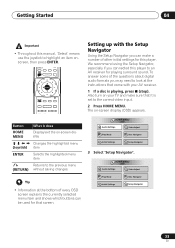
...
• Information at the instructions that came with your TV and make a number of other initial settings for playing surround sound. Also turn on -screen display (OSD) appears. Getting Started
04
• Throughout this player. HOME MENU DVD
Audio Settings
Video Adjust
Play Mode
Disc Navigator
Initial Settings
Setup Navigator
3 Select 'Setup Navigator'. The on your AV...
Owner's Manual - Page 42


... of a disc to find the part you straight to the Disc Navigator screen. Alternatively, if a DVD-RW, CD, Video CD or ...when playing a Video CD in this chapter apply to DVD and SACD discs, Video CDs, CDs and MP3 discs, although... MENU DVD
Audio Settings
Video Adjust
Play Mode
Disc Navigator
Initial Settings
Setup Navigator
2 Select what you want to select a track.
Some DVD discs restrict...
Owner's Manual - Page 54


.... 06 Audio Settings menu
Chapter 6
Audio Settings menu
Note about features in the Audio Settings menu
None of the features found in the Audio Settings menu have wide variations in CDs and DVDs by bringing up the quieter sounds, while controlling loud peaks.
HOME MENU DVD
Audio Settings
Video Adjust
Play Mode
Disc Navigator
Initial Settings
Setup Navigator
2 Highlight...
Owner's Manual - Page 58


...
• Memory1-3 - Use for animation and material with computer generated effects. • Memory1-3 - Video Adjust
Professional
• TV (CRT) -
HOME MENU DVD
Audio Settings
Video Adjust
Play Mode
Disc Navigator
Initial Settings
Setup Navigator
2 Use the joystick (left/right) to how the source was encoded. • Natural - Use for a plasma display screen
• Professional...
Owner's Manual - Page 61
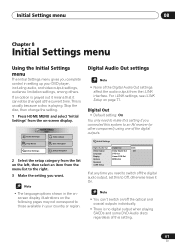
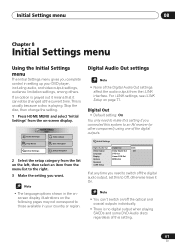
... item from the menu list to those available in setting up your DVD player, including audio, and video output settings, audience limitation settings, among others. This is usually because a disc is no digital output when playing SACDs and some DVD-Audio discs regardless of the digital outputs.
Initial Settings
Digital Audio Out Digital Out
On
Video Output
Dolby...
Owner's Manual - Page 67
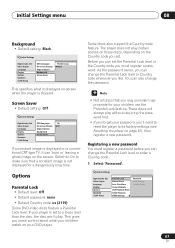
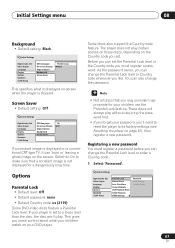
... Playback DVD Playback Mode SACD Playback HDMI Settings
Password Level Change Country Code
67
En Some discs also support the Country code feature.
Initial Settings menu
08
Background
• Default setting: Black
Initial Settings
Digital Audio Out Video Output Language Display Options Speakers i.LINK Setup
OSD Language On Screen Display Angle Indicator Background Screen Saver
Pioneer...
Owner's Manual - Page 69
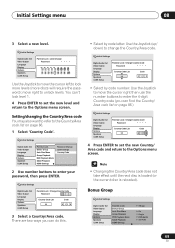
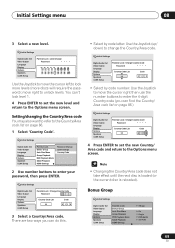
... Lock Bonus Group Auto Disc Menu Group Playback DVD Playback Mode SACD Playback HDMI Settings
Off (jp)
On Single DVD-Audio 2ch Area
69
En
Initial Settings
Digital Audio Out Video Output Language Display Options Speakers i.LINK Setup
Parental Lock : Change Country Code
Password
****
Country Code List us
Code 2 1 1 9
• Select by code letter: Use the Joystick (up/ down) to...
Owner's Manual - Page 80


...Pioneer disclaims all four of an amplifier, or other room where the player may damage the lens. Although the condensation won't damage the player, it :
Do... • Use in a well-ventilated room. • Place on installation... the pickup lens
The DVD player's lens should leave it to adjust to the warmer temperature for CD players are not likely to support all liability arising in ...
Owner's Manual - Page 90


... is free from the wall socket, then plug back in the Setup screen menus while a disc is playing are ineffective.
• Some settings can be changed while a disc is playing, but are canceled.
• When the power is often mistaken for proper shutdown instructions.
90
En
See Moving the player on page 80 for trouble or...
Owner's Manual - Page 91


...problems. This is played back, stripes etc., may appear on some sections of the picture depending on page 26). Also check the video cable for damage. • TV/monitor or AV amplifier settings are incorrect: Check the instruction manual...
09
DVD/CD/Video CD/ player
Problem The remote control doesn't seem to control this player. • The remote control is too far from the player, or...
Pioneer 79AVi-S Reviews
Do you have an experience with the Pioneer 79AVi-S that you would like to share?
Earn 750 points for your review!
We have not received any reviews for Pioneer yet.
Earn 750 points for your review!
