Pioneer BDP-V6000 - Blu-Ray Disc Player Support and Manuals
Get Help and Manuals for this Pioneer item
This item is in your list!

View All Support Options Below
Free Pioneer BDP-V6000 manuals!
Problems with Pioneer BDP-V6000?
Ask a Question
Free Pioneer BDP-V6000 manuals!
Problems with Pioneer BDP-V6000?
Ask a Question
Popular Pioneer BDP-V6000 Manual Pages
Owner's Manual - Page 4


... wet as the main disconnect
device for example, when on vacation). Product Name: Blu-ray Disc PLAYER Model Number: BDP-V6000 Responsible Party Name: PIONEER ELECTRONICS (USA), INC. Phone: 1-800-421-1404 URL: http://www.pioneerelectronics.com
D8-10-4*_B1_En
4
En SERVICE SUPPORT DIVISION Address: 1925 E. DOMINGUEZ ST.
Do not place the unit, a piece of time
(for example...
Owner's Manual - Page 6


... 56 Playing the playlist 57
09 Additional information
Serial interface specifications 58 Serial control specifications 58 Connection to a computer 58
Commands and statuses 59
List of usable commands 59 Command mnemonics 60 Arguments 60 Communications interface manual 60 Licenses 61
05 Playback
Troubleshooting 67
Playing discs or files 29 Playback 67
Forward and reverse scanning...
Owner's Manual - Page 13
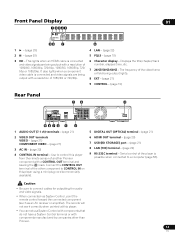
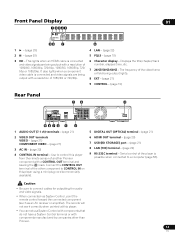
... field being output with components manufactured by companies other component to control this player from the remote sensor of another Pioneer component with a resolution of the player is connected and video signals are being output with a CONTROL OUT terminal and bearing the mark. Serial control of 1080/60i or 720/60p.
4 LAN - (page 22)
5 PQLS - (page...
Owner's Manual - Page 14
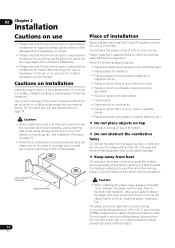
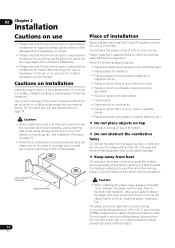
... for loss of business opportunities or other damages due to breakdown of the set.
• Please note that Pioneer will accept no responsibility whatsoever for problems resulting from the use of the set, regardless of the method of installation.
• Please note that Pioneer will accept no responsibility whatsoever for loss of data resulting from use...
Owner's Manual - Page 19
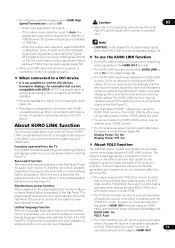
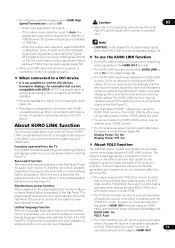
... LINK function operates when KURO LINK is set as "HDMI Control". • The Simultaneous power function is activated when
The functions listed below work when a Pioneer KURO LINK-compatible Flat Panel TV or AV system (AV receiver or amplifier, etc.) is connected to the player using an
the player is switched, the
receiver or amplifier...
Owner's Manual - Page 24
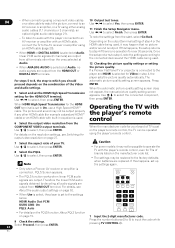
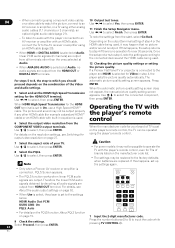
... press ENTER. not appear, the manual picture quality setting screen appears. Use /...settings on the player's remote control, the TV can be possible to operate the TV with the player's remote control
When the manufacturer code for the HDMI OUT terminal is connected to step 4 if there is selected at Audio, no picture
an HDMI cable (page 20). Caution
• For some models...
Owner's Manual - Page 45


... DVD-Video playback. Setup Navigator
Start making the settings using the Setup Navigator menu on the BD/DVD is set, one of hybrid discs with two or more layers (BD and DVD or CD) is paused, but instability may not
playback to English. You can select the language name or enter the code number (see on...
Owner's Manual - Page 50


... 9) or / to input the number, then press ENTER to set Parental Lock Set Password Next Screen. Use / to the level lower than the discs. Use / to change the code number required for the BD-ROMs. 1 Select and set the player's level to move the cursor.
3 Change the country/area...
Owner's Manual - Page 58
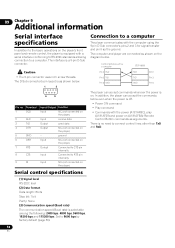
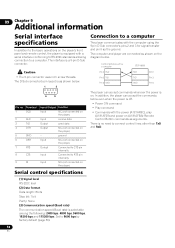
...
Output
send data
Output
NC (not connected on (A181AFBA) Remote Control Button commands as a computer
Pin 2 RxD
Pin 3 TxD
Pin 5 GND
BDP-V6000
RxD TxD GND
Pin 2 Pin 3 Pin 5
The player can accept the commands below . Control terminal such as arguments.
09 Chapter 9
Additional information
Serial interface specifications
In addition to the basic operations on .
Input
Connected...
Owner's Manual - Page 60


... characters for commands with arguments other than the maximum value is determined by the TI, CH, TR and TM commands. Communications interface manual
For detailed information on the serial interface commands, download the "BDP-V6000 Communications Interface Manual" from the Pioneer website.
60
En 09
Table 1 Address modes in which the PL and SM commands are valid
BD
TM(Time...
Owner's Manual - Page 61


...player are shown below.
libxml2
The MIT License Copyright © Permission is hereby granted, free...code, binaries and documentation, unless otherwise stated in the file in its main points are aheared to. However, as 'a program using ' is based in parts or full form, without specific...NOT LIMITED TO, PROCUREMENT OF SUBSTITUTE GOODS OR SERVICES; LOSS OF USE, DATA, OR PROFITS;...
Owner's Manual - Page 63


... Trans. This particular version will replace the 6.0 JPEG design with or without specific prior written permission. If you don't have the freedom to distribute copies of free software (and charge for developing this software without modification, are permitted provided that you receive source code or can get the source code. The latest version is distributed...
Owner's Manual - Page 68


...? Picture freezes and the front panel and remote control buttons stop playback, then restart playback. • If the playback cannot be stopped, press STANDBY/ON on .
• If the power cannot be switched.
Is the disc played back in noise. Set 4:3 Video Out properly (page 42). Set DVD 16:9 Video Out properly (page 42...
Owner's Manual - Page 72
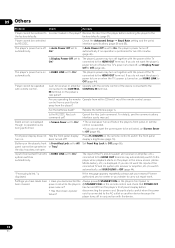
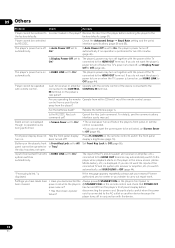
... • Have you do not want the inputs of the TV connected to On, the player's power turns off together with remote control.
09 Others
Problem
Check
Remedy
Player cannot be restored to On?
Check the Advanced Setup Baud Rate setting and the serial interface specifications (page 56 and 58).
On? If Auto Power Off is displayed.
The...
Owner's Manual - Page 75
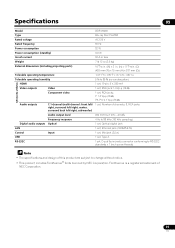
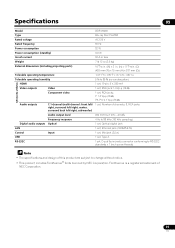
Specifications
09
Model
BDP-V6000
Type
Blu-ray Disc PLAYER
Rated voltage
AC 120 V
Rated frequency
60 Hz
Power consumption
32 W
Power consumption (standby)
0.3 W
Inrush current
26 A or less
Weight
7 lb 12 oz (3.5 kg)
External dimensions (including projecting parts)
16 9/16 in. (W) x 3 in. (H) x 11 5/16 in. (D) (420 mm (W) x 75 mm (H) x 287 mm (D))
Tolerable operating temperature...
Pioneer BDP-V6000 Reviews
Do you have an experience with the Pioneer BDP-V6000 that you would like to share?
Earn 750 points for your review!
We have not received any reviews for Pioneer yet.
Earn 750 points for your review!
