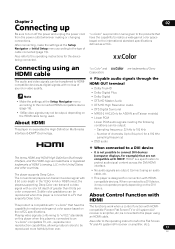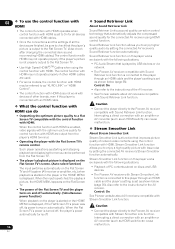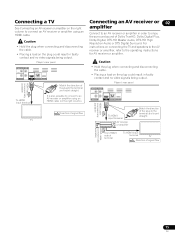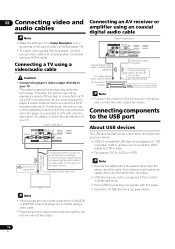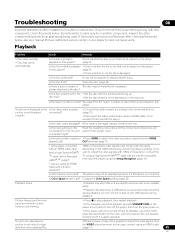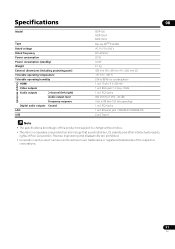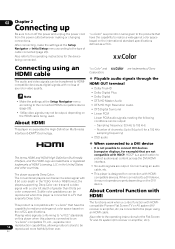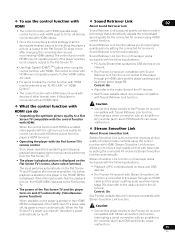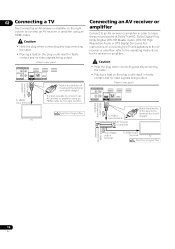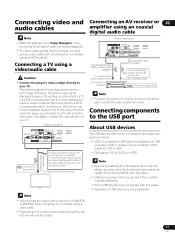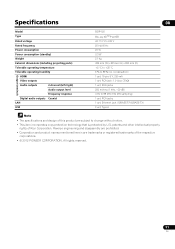Pioneer BDP-150 Support Question
Find answers below for this question about Pioneer BDP-150.Need a Pioneer BDP-150 manual? We have 2 online manuals for this item!
Question posted by Nextaction on January 6th, 2013
Bdp-150 Hdmi Connection And Netflix Capability.
Do I need to use the HDMI connection from the BDP-150 to the TV/receiver in order to use transmit Netflix or other streaming video to the TV, or can I use the analog connectors that come with the BDP-150 unit?
Current Answers
Related Pioneer BDP-150 Manual Pages
Similar Questions
Error Message “cannot Record This Content In Video Recording Mode”
When trying to record certain things from my DVR to the Pioneer 233 DVD recorder I get an error mess...
When trying to record certain things from my DVR to the Pioneer 233 DVD recorder I get an error mess...
(Posted by Johndayt 2 years ago)
How To Listen Music Using Usb Flash Disk
I would like to listen to music files stored in a usb flash disk. I inserted the flash disk to BDP-1...
I would like to listen to music files stored in a usb flash disk. I inserted the flash disk to BDP-1...
(Posted by okkadiroglu 7 years ago)
No Adobe My Tablet (rca) Will Not Install App How Else Able To Download
how else can BDP-150 manual be downloaded my rca tablet will not install any adobe apps
how else can BDP-150 manual be downloaded my rca tablet will not install any adobe apps
(Posted by dianalewis3512 8 years ago)
Connecting The Cld-v2600 To A Smart Board
Can I connect the CLD-V2600 to a Smart Board? If so, how?? If not, can it be connected direct to a c...
Can I connect the CLD-V2600 to a Smart Board? If so, how?? If not, can it be connected direct to a c...
(Posted by flyer333555 12 years ago)