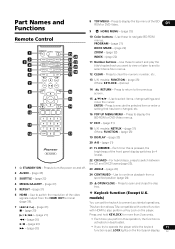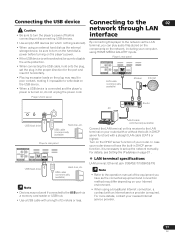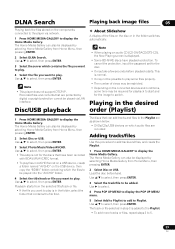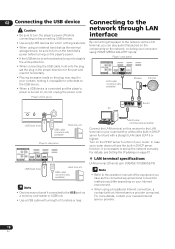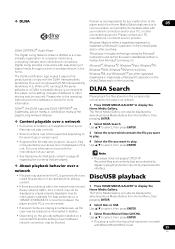Pioneer BDP-150 Support Question
Find answers below for this question about Pioneer BDP-150.Need a Pioneer BDP-150 manual? We have 2 online manuals for this item!
Question posted by okkadiroglu on January 2nd, 2017
How To Listen Music Using Usb Flash Disk
Current Answers
Answer #1: Posted by waelsaidani1 on January 2nd, 2017 6:18 AM
For instance, if the head unit is looking for a FAT32 file system and your USB stick is NTFS, then you'll have to reformat the drive, put the music files back on, and then try again.
Formatting a USB flash drive isn't difficult, although it is important to determine the type of file system your head unit can read and then make absolutely certain that you select the correct drive to format. If your music isn't backed up anywhere else, you should also do that first, as formatting the flash drive will eradicate any files that you had stored on it.
Related Pioneer BDP-150 Manual Pages
Similar Questions
When trying to record certain things from my DVR to the Pioneer 233 DVD recorder I get an error mess...
Is it normal for the light to be blinking red while charging? I haven't used my portable dvd player ...
Do I need to use the HDMI connection from the BDP-150 to the TV/receiver in order to use transmit Ne...