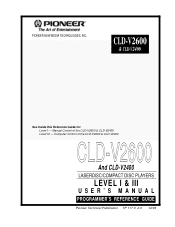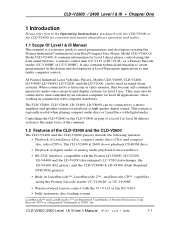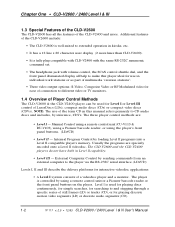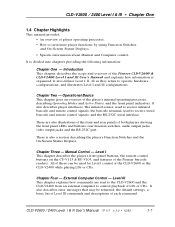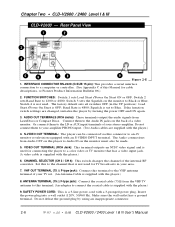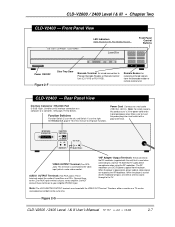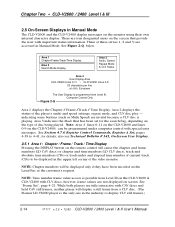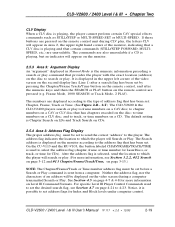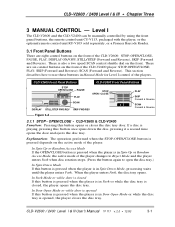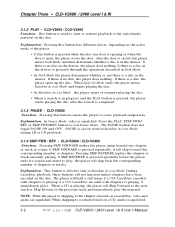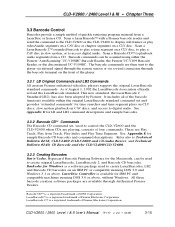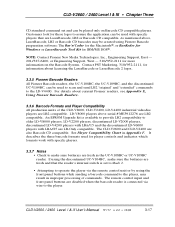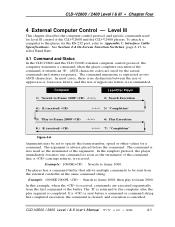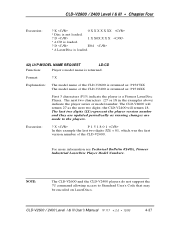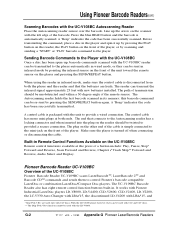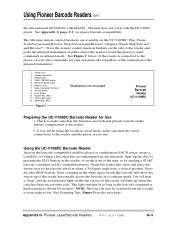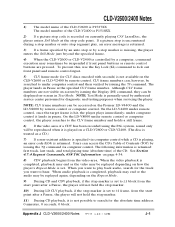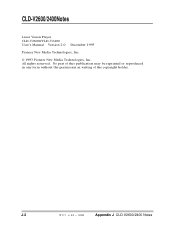Pioneer CLD-V2400 Support Question
Find answers below for this question about Pioneer CLD-V2400.Need a Pioneer CLD-V2400 manual? We have 3 online manuals for this item!
Question posted by delbarnard36 on August 3rd, 2015
How Much Is The Pioneer Laserdisc Player Worth
The person who posted this question about this Pioneer product did not include a detailed explanation. Please use the "Request More Information" button to the right if more details would help you to answer this question.
Current Answers
Answer #1: Posted by TheWiz on August 4th, 2015 6:13 AM
It's sold anywhere from $10 - $85 on eBay depending on condition and whether or not the remote is included. Keep in mind that the $85 price includes shipping and the $10 price does not.
Related Pioneer CLD-V2400 Manual Pages
Similar Questions
Error Message “cannot Record This Content In Video Recording Mode”
When trying to record certain things from my DVR to the Pioneer 233 DVD recorder I get an error mess...
When trying to record certain things from my DVR to the Pioneer 233 DVD recorder I get an error mess...
(Posted by Johndayt 2 years ago)
E-04 Message On Cld 2600
Just bought a pioneer cld v2600 off Amazon. Every disc I try to play sends back the error message E-...
Just bought a pioneer cld v2600 off Amazon. Every disc I try to play sends back the error message E-...
(Posted by corbinsmith 12 years ago)
Connecting The Cld-v2600 To A Smart Board
Can I connect the CLD-V2600 to a Smart Board? If so, how?? If not, can it be connected direct to a c...
Can I connect the CLD-V2600 to a Smart Board? If so, how?? If not, can it be connected direct to a c...
(Posted by flyer333555 12 years ago)