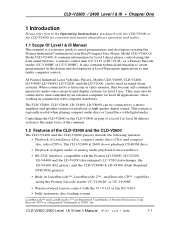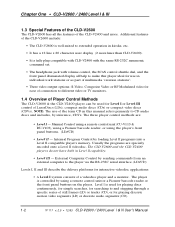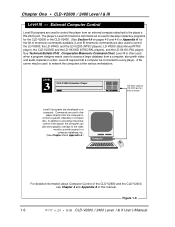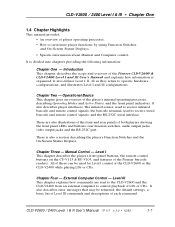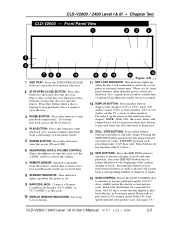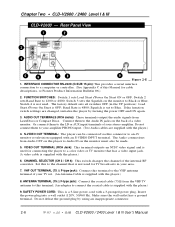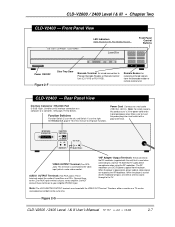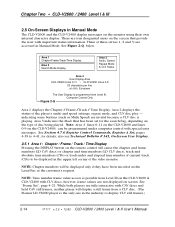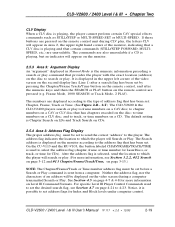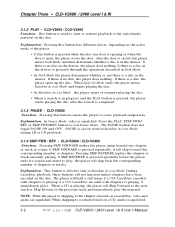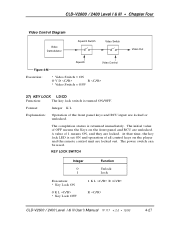Pioneer CLD-V2600 Support Question
Find answers below for this question about Pioneer CLD-V2600.Need a Pioneer CLD-V2600 manual? We have 3 online manuals for this item!
Question posted by yellatdr on March 6th, 2015
What Is The Meaning Of Cld-2600 E-01 Or E01?
The person who posted this question about this Pioneer product did not include a detailed explanation. Please use the "Request More Information" button to the right if more details would help you to answer this question.
Current Answers
Answer #1: Posted by TechSupport101 on March 7th, 2015 5:17 AM
If the manual here http://www.helpowl.com/manuals/Pioneer/CLDV2600/85106 will not account for the error code, the Service manual here http://elektrotanya.com/pioneer_cld-2600_cd_player_sch.pdf/download.html
Related Pioneer CLD-V2600 Manual Pages
Similar Questions
Error Message “cannot Record This Content In Video Recording Mode”
When trying to record certain things from my DVR to the Pioneer 233 DVD recorder I get an error mess...
When trying to record certain things from my DVR to the Pioneer 233 DVD recorder I get an error mess...
(Posted by Johndayt 2 years ago)
E-04 Message On Cld 2600
Just bought a pioneer cld v2600 off Amazon. Every disc I try to play sends back the error message E-...
Just bought a pioneer cld v2600 off Amazon. Every disc I try to play sends back the error message E-...
(Posted by corbinsmith 12 years ago)
Connecting The Cld-v2600 To A Smart Board
Can I connect the CLD-V2600 to a Smart Board? If so, how?? If not, can it be connected direct to a c...
Can I connect the CLD-V2600 to a Smart Board? If so, how?? If not, can it be connected direct to a c...
(Posted by flyer333555 12 years ago)