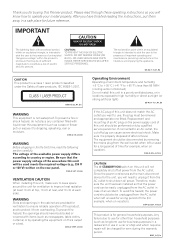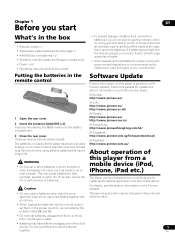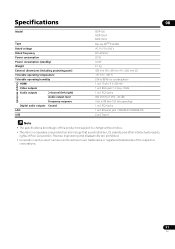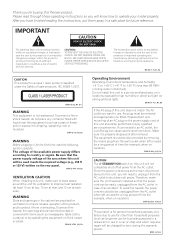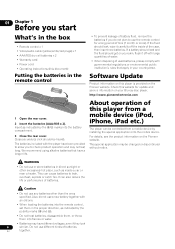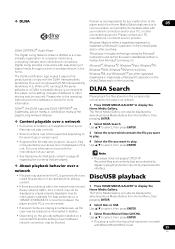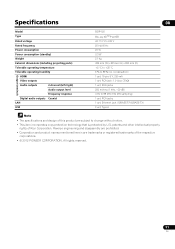Pioneer BDP-150 Support Question
Find answers below for this question about Pioneer BDP-150.Need a Pioneer BDP-150 manual? We have 2 online manuals for this item!
Question posted by dianalewis3512 on March 4th, 2016
No Adobe My Tablet (rca) Will Not Install App How Else Able To Download
how else can BDP-150 manual be downloaded my rca tablet will not install any adobe apps
Current Answers
Answer #1: Posted by TommyKervz on March 4th, 2016 11:25 PM
See the reason here https://forums.adobe.com/thread/1267821?tstart=0
Related Pioneer BDP-150 Manual Pages
Similar Questions
Error Message “cannot Record This Content In Video Recording Mode”
When trying to record certain things from my DVR to the Pioneer 233 DVD recorder I get an error mess...
When trying to record certain things from my DVR to the Pioneer 233 DVD recorder I get an error mess...
(Posted by Johndayt 2 years ago)
Hard Copy Of M Manuel
how can I get a hard copy of the PRV-9200 Manual
how can I get a hard copy of the PRV-9200 Manual
(Posted by jwbahus53 6 years ago)
Had Power Outage When Power Came Back Recorder Would Not Turn On.
have 3 capacitors with rounded tops, thought these might be bad. if they are bad can new ones instal...
have 3 capacitors with rounded tops, thought these might be bad. if they are bad can new ones instal...
(Posted by vpctaz 9 years ago)