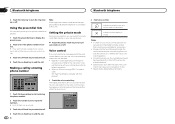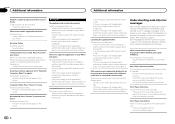Pioneer AVH-X5600BHS Support and Manuals
Get Help and Manuals for this Pioneer item

View All Support Options Below
Free Pioneer AVH-X5600BHS manuals!
Problems with Pioneer AVH-X5600BHS?
Ask a Question
Free Pioneer AVH-X5600BHS manuals!
Problems with Pioneer AVH-X5600BHS?
Ask a Question
Most Recent Pioneer AVH-X5600BHS Questions
Bottom Buttons Not Working
Just hooked my used stereo up and volume is stuck in one setting plays good but none of the buttons ...
Just hooked my used stereo up and volume is stuck in one setting plays good but none of the buttons ...
(Posted by msmith5905 7 years ago)
How To Install In A 2011 Nissan Armada? I Bought The Dual Din Kit
I need to install the avh x5600bhs in a 2011 Nissan armada. I've never really installed a car stereo...
I need to install the avh x5600bhs in a 2011 Nissan armada. I've never really installed a car stereo...
(Posted by johnnycm77 8 years ago)
Pioneer AVH-X5600BHS Videos

Pioneer AVH-X5600BHS Display and Controls Demo | Crutchfield Video
Duration: 2:00
Total Views: 3,961
Duration: 2:00
Total Views: 3,961
Popular Pioneer AVH-X5600BHS Manual Pages
Pioneer AVH-X5600BHS Reviews
We have not received any reviews for Pioneer yet.