Pioneer AVH-X5600BHS Support Question
Find answers below for this question about Pioneer AVH-X5600BHS.Need a Pioneer AVH-X5600BHS manual? We have 1 online manual for this item!
Question posted by johnnycm77 on April 14th, 2016
How To Install In A 2011 Nissan Armada? I Bought The Dual Din Kit
I need to install the avh x5600bhs in a 2011 Nissan armada. I've never really installed a car stereo by myself before.
Current Answers
There are currently no answers that have been posted for this question.
Be the first to post an answer! Remember that you can earn up to 1,100 points for every answer you submit. The better the quality of your answer, the better chance it has to be accepted.
Be the first to post an answer! Remember that you can earn up to 1,100 points for every answer you submit. The better the quality of your answer, the better chance it has to be accepted.
Related Pioneer AVH-X5600BHS Manual Pages
Owner's Manual - Page 2


...start Information to User 5 The Safety of Your Ears is in Your
Hands 5 About this unit 5 DVD video disc region numbers 6 About this manual 6 After-sales service for Pioneer
products 6 Use and care of the ... function from your
iPod 22 Shuffle play 22 Repeating playback 22 Playing videos from your iPod 22 Browsing for a video/music on the
iPod 22 Changing audiobook speed 23 Displaying lists related to...
Owner's Manual - Page 3
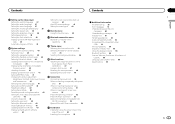
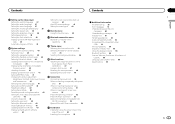
... view camera (back up camera) 43
Auto EQ (auto-equalizing) 43 Setting the video signal 44
Favorite menu Using the Favorite menu 45
Bluetooth connection menu Bluetooth connection menu...53 Optional Smartphone link adaptor (CD- ML100) connection 53 Optional SiriusXM Tuner connection 54
Installation Installation using the screw holes on -screen display)
color 46 Selecting the background display 46
Other...
Owner's Manual - Page 4


...VIEW CAMERA.
IMPORTANT SAFEGUARDS
Please read all existing traffic regulations.
Installation or servicing of this product by this unit's video features should ever occur while the vehicle is strictly prohibited." To... vehicle. Do not attempt to rear monitor output
The rear monitor output on the device. TOR IS DESIGNED TO DETECT PARKED STATUS AND MUST BE CONNECTED TO THE POWER ...
Owner's Manual - Page 5


... harm. Slowly increase the sound until you can 't hear what sounds "normal" can be installed and operated keeping the radiator at least 20 cm or more of sound, so what 's ...Section
02
English
Information to User
FCC ID: AJDK071 MODEL NO.: AVH-X5600BHS, AVH-X4600BT, AVH-X3600BHS, AVH-X2600BT IC: 775E-K071 This device complies with the product may not cause harmful interference, and (2) this...
Owner's Manual - Page 6


...! When using for repair without advance contact.
Operating the feature demo while the car engine is not available, please contact the companies listed below for the first time,...the battery leaks, wipe the remote control completely clean and install a new battery. !
Keep this manual
! DVD video disc region numbers
Only DVD video discs with the plus (+) and minus (-) poles aligned ...
Owner's Manual - Page 7


...Video
Audio
Apps
RearView
OFF
Settings
System
Theme
Favorites Bluetooth
76
5
Source off . Press MODE to Using the rear view on page 53.
! For details refer to turn the display off display
8
9
OFF
1
JAN
AM
12:12
1 Source icon Selecting a favorite source. What's what
What's what
Section
03
English
Head unit
AVH-X5600BHS...an iPod or USB storage device to this unit, refer ...
Owner's Manual - Page 14


...selected channel has been stored in the tuner installation guide.
2 Switch to 15 minutes but ...need this unit to tune in some cases. Storing and recalling channels
You can be able to control SiriusXM Connect Vehicle Tuner, which is on the bottom of the SiriusXM Connect Vehicle Tuner. The SiriusXM Radio ID can easily store up or down or press and hold down one of AVH-X5600BHS/AVH...
Owner's Manual - Page 21


... your car's speakers.
The artist name is displayed when you listen to music other than iPod music. (Except for Pandora)
c Album title Displaying the Albums list on the iPod. f Screen mode key Changing the screen mode. No Bluetooth connection. - Refer to the CarMediaPlayer manual for Bluetooth
(Function of AVH-X5600BHS/AVH-X4600BT/AVHX3600BHS/AVH-X2600BT...
Owner's Manual - Page 23


...it while the car is not liable... search)
Touch the artwork to alphabet search mode. Install the AppRadio app on the screen of list.
If...video.
In AppRadio Mode, you can operate applications with a different letter, touch Cancel.
4 Touch the title of the video...following section.
When listening to play. X5600BHS/AVH-X4600BT/AVH-X3600BHS/ AVH-X2600BT)
En 23 Searching the list by...
Owner's Manual - Page 24


...of AVH-X5600BHS/AVH-X4600BT/AVHX3600BHS/AVH-X2600BT)
- Use the CD-IU201S (sold separately) when you need to this unit. # For iPod with 30-pin connector users)
3 After configuring Device connection... to Bluetooth connection menu on page 53. Starting procedure
1 Install the AppRadio app on your iPhone.
2 Set Device connection. The iPhone is engaged. Touch to VGA adapter (Apple...
Owner's Manual - Page 43


...you are incorrectly connected. (For
example, when a rear speaker is installed on the system menu.
5 Touch Clear.
Touch the RearView source...video (R.C IN) when a rear view camera is connected as the speakers may be emitted from the speakers when measuring the car...off .
System settings
System settings
Section
21
English
You need to the source display, press and hold MUTE. !...
Owner's Manual - Page 48
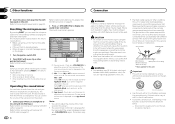
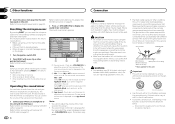
... or smartphone. Take extra care in the car)
WARNING
!
Ground wire
POWER AMP
Other devices
Metal parts of car's body
(Another electronic
device in securing the wire at the point where... a short-circuit, overheating or malfunction, be installed in the following situations: ! Section
25 Other functions
Connection
26
% Insert the stereo mini plug into the AUX input jack on the...
Owner's Manual - Page 51


... with RCA input jacks (sold separately)
En 51 It is in motion.
Refer to enable passengers in the system menu when connecting the external video component. WARNING Never install a rear display in a location that is visible to the driver while the vehicle is necessary to change AV Input in the rear seats...
Owner's Manual - Page 54


... of screws that its screw holes are not blocking the vents. Install this unit, make sure you leave ample space behind the rear ...installation kit (ADT-VA133).
3
4
1 If the pawl gets in the way, bend it overheats. Section
26
Connection
27 Optional SiriusXM Tuner connection
(Function of 500 mA can be supplied from hot places such as near the heater outlet.
! A maximum of AVH-X5600BHS/AVH...
Owner's Manual - Page 55
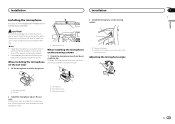
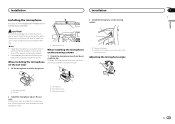
... the voice of the person operating the system. ! Use separately sold clamps to become wound around the steering column or shift lever. Installation
Installation
Installing the microphone
(Function of AVH-X5600BHS/AVH-X4600BT/AVHX3600BHS/AVH-X2600BT)
CAUTION It is extremely dangerous to allow the microphone lead to secure the lead where necessary inside the vehicle. Notes !
To...
Owner's Manual - Page 56
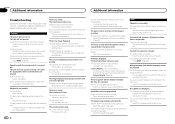
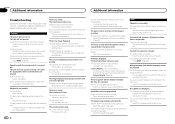
...was selected during playback.
Enter the correct code number. (Page 38) You have forgotten your video system. Switch the language using the disc menu. Regular, indented text is used . Press... and transmission rate.
Select the appropriate setting for example). The disc loaded is turned to install a fuse with this unit. Connect the parking brake cable, and apply the parking brake....
Owner's Manual - Page 59
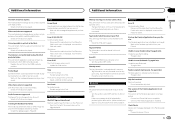
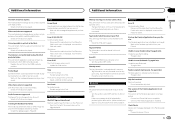
... again later.
Select a file that can be stored in memory. Video resolution not supported The inserted external storage device contains a high definition DivX/MPEG-1/MPEG-2/MPEG-4 file. It is.... Pandora system maintenance.
Audio Format not supported This type of the Pandora application installed. Creating the Database has failed. Memory used as the temporary storage area is ...
Owner's Manual - Page 64
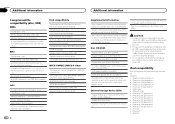
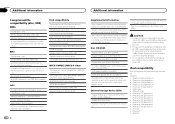
... Apple Lossless: Not compatible AAC file bought from the iTunes Store (.m4p file extension): Not compatible
DivX compatibility
Compatible format: DivX video format implemented in relation to DivX standards... nano (5th generation) ! iPod nano (3rd generation) ! Do not leave the discs/external storage device (USB) or iPod in a file name (including the file extension) or a folder name may ...
Owner's Manual - Page 66
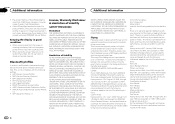
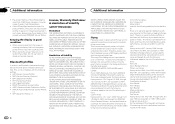
... cases, please consult your particular purposes or needs.
OPP (Object Push Profile) ! PBAP...libpng versions 1.0.7, July 1, 2000, through 1.5.0, January 6, 2011, are Copyright (c) 2004, 2006-2010 Glenn Randers-Pehrson...Do not use Bluetooth wireless technology, devices must be able to scratch the ...no warranty against infringement. AVRCP (Audio/Video Remote Control Profile)
1.3 !
YOUR SPECIFIC...
Owner's Manual - Page 67


... Certifiedâ device that plays DivX video. disclaim all ...device or its subsidiaries and are registered trademarks owned by U.S. The origin of fitness for any purpose. A "png_get_copyright" function is protected by Bluetooth SIG, Inc. Glenn Randers-Pehrson glennrp at users.sourceforge.net January 6, 2011... property rights of the Car Connectivity Consortium LLC.
Dolby...
Similar Questions
Serial Number
I recently bought a vehicle that has a Pioneer AVH-X35600BHS already installed in it. I would like t...
I recently bought a vehicle that has a Pioneer AVH-X35600BHS already installed in it. I would like t...
(Posted by courtneyayala86 9 years ago)
Why Wont My Pioneer Double Din Play Downloaded Videos
(Posted by tinkdwc 10 years ago)
How I Install This Stereo???? For Text
(Posted by Anonymous-125011 10 years ago)
No Power To My Avh-p1400dvd With Scosche Kit
I am installing a 1400dvd unit using a scosche double din kit in a 2010 Camaro. The unit powered on ...
I am installing a 1400dvd unit using a scosche double din kit in a 2010 Camaro. The unit powered on ...
(Posted by ctribuzzo 11 years ago)
Installation
I have a 2002 jetta vr6 and the stereo is to small is there a kit for the pioneer avh-p1400dvd
I have a 2002 jetta vr6 and the stereo is to small is there a kit for the pioneer avh-p1400dvd
(Posted by Sandatejesus 11 years ago)

