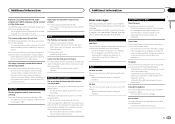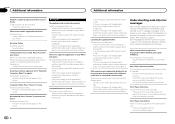Pioneer AVH-X3600BHS Support Question
Find answers below for this question about Pioneer AVH-X3600BHS.Need a Pioneer AVH-X3600BHS manual? We have 1 online manual for this item!
Question posted by courtneyayala86 on April 21st, 2015
Serial Number
I recently bought a vehicle that has a Pioneer AVH-X35600BHS already installed in it. I would like to get my Sirius XM radio connected but need the serial number. The previous owner does not have it written down anywhere anymore. Is there a way to locate this without taking the whole unit out?
Current Answers
Related Pioneer AVH-X3600BHS Manual Pages
Similar Questions
Bluetooth On Avh-x3600bhs
Hi, back again i dont understand what is wrong. One day my bluetooth button was there and the next i...
Hi, back again i dont understand what is wrong. One day my bluetooth button was there and the next i...
(Posted by Coltonjhch 9 years ago)
I Have Recently Had My Pioneer Radio Stolen Out Of My Vehicle
I need to know if the model type and serial number is correct for my radio.
I need to know if the model type and serial number is correct for my radio.
(Posted by swd1977 9 years ago)
I Have An Avh-x3600bhs. Suddenly, All Sources Play Audio Except Siriusxm.
The unit is getting signal, and the display shows what is playing on each SiriusXM station, but no a...
The unit is getting signal, and the display shows what is playing on each SiriusXM station, but no a...
(Posted by Anonymous-132232 10 years ago)
How To Play Video Video On Avh P4400bh While Car Is In Motion
(Posted by NEVAferna 10 years ago)