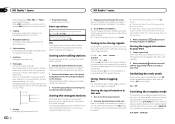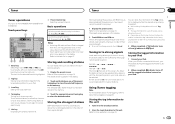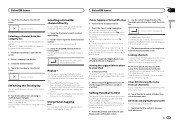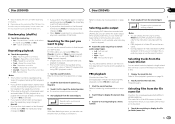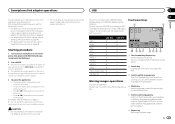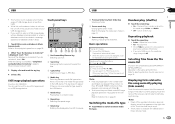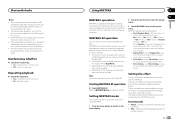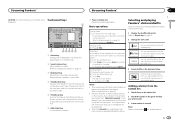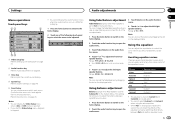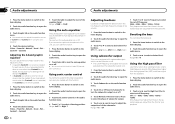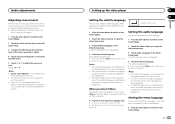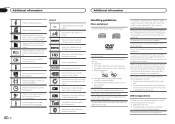Pioneer AVH-X3600BHS Support Question
Find answers below for this question about Pioneer AVH-X3600BHS.Need a Pioneer AVH-X3600BHS manual? We have 1 online manual for this item!
Question posted by Anonymous-132232 on March 7th, 2014
I Have An Avh-x3600bhs. Suddenly, All Sources Play Audio Except Siriusxm.
The unit is getting signal, and the display shows what is playing on each SiriusXM station, but no audio from the station. The key beeps are still audible, and no, it's not on mute. ;-) Any ideas?
Current Answers
Related Pioneer AVH-X3600BHS Manual Pages
Similar Questions
Why Won't Cd Stay Loaded Or Run
Posted question earlier "why cd won't load". Thanks SonuKumar for answers. I tried all the resets/re...
Posted question earlier "why cd won't load". Thanks SonuKumar for answers. I tried all the resets/re...
(Posted by sfgt7348 2 years ago)
How To Reset Pioneer Avh-p1400dvd Unit?
How do I reset my Pioneer AVH-P1400DVD unit ? I have tried to save settings and radio stations , but...
How do I reset my Pioneer AVH-P1400DVD unit ? I have tried to save settings and radio stations , but...
(Posted by Randytoole65 4 years ago)
Avh-x5600bhs Firmware Update
i have just completed AVH-X5600BHS Firmware Update for SiriusXM, i live in the caribbean i am unable...
i have just completed AVH-X5600BHS Firmware Update for SiriusXM, i live in the caribbean i am unable...
(Posted by jdphenom 8 years ago)
Bluetooth On Avh-x3600bhs
Hi, back again i dont understand what is wrong. One day my bluetooth button was there and the next i...
Hi, back again i dont understand what is wrong. One day my bluetooth button was there and the next i...
(Posted by Coltonjhch 9 years ago)