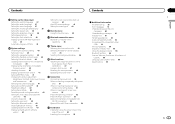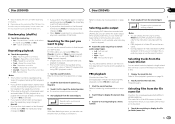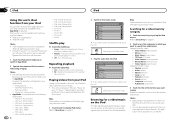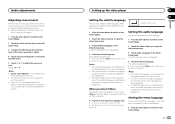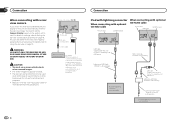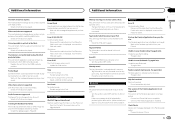Pioneer AVH-X5600BHS Support Question
Find answers below for this question about Pioneer AVH-X5600BHS.Need a Pioneer AVH-X5600BHS manual? We have 1 online manual for this item!
Question posted by msmith5905 on July 7th, 2016
Bottom Buttons Not Working
Just hooked my used stereo up and volume is stuck in one setting plays good but none of the buttons on the bottom of stereo work
Current Answers
Answer #1: Posted by TommyKervz on July 14th, 2016 4:24 AM
Remove the faceplate and clean the contacts on both the base & faceplate. If still nothing the consider replacing your faceplate.
Related Pioneer AVH-X5600BHS Manual Pages
Similar Questions
How To Install In A 2011 Nissan Armada? I Bought The Dual Din Kit
I need to install the avh x5600bhs in a 2011 Nissan armada. I've never really installed a car stereo...
I need to install the avh x5600bhs in a 2011 Nissan armada. I've never really installed a car stereo...
(Posted by johnnycm77 8 years ago)
How To Play Video Video On Avh P4400bh While Car Is In Motion
(Posted by NEVAferna 10 years ago)