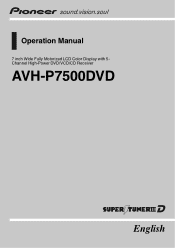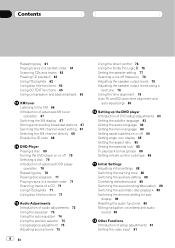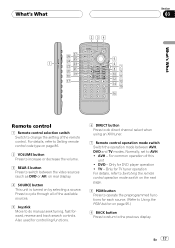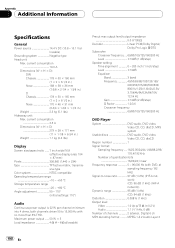Pioneer AVH-P7500DVD Support and Manuals
Get Help and Manuals for this Pioneer item

View All Support Options Below
Free Pioneer AVH-P7500DVD manuals!
Problems with Pioneer AVH-P7500DVD?
Ask a Question
Free Pioneer AVH-P7500DVD manuals!
Problems with Pioneer AVH-P7500DVD?
Ask a Question
Most Recent Pioneer AVH-P7500DVD Questions
Screen Hang Up And No Respond At Touch Screen
Hi I have avh-p7500dvd with dynamic processor, screen hang up at blue screen and sometime picture sc...
Hi I have avh-p7500dvd with dynamic processor, screen hang up at blue screen and sometime picture sc...
(Posted by patsti 10 years ago)
Replacing The Face!!
Is there any way I can just buy the face for this stereo! idk how but I ran mine over one day! Love ...
Is there any way I can just buy the face for this stereo! idk how but I ran mine over one day! Love ...
(Posted by Lyno85 11 years ago)
How To Fix The Picture. There Is No Picture But There Is Sound
(Posted by raymondwatson37 11 years ago)
Pioneer AVH-P7500DVD Videos
Popular Pioneer AVH-P7500DVD Manual Pages
Pioneer AVH-P7500DVD Reviews
We have not received any reviews for Pioneer yet.