Pioneer AVH-P7500DVD Support Question
Find answers below for this question about Pioneer AVH-P7500DVD.Need a Pioneer AVH-P7500DVD manual? We have 2 online manuals for this item!
Question posted by Lyno85 on January 29th, 2013
Replacing The Face!!
Is there any way I can just buy the face for this stereo! idk how but I ran mine over one day! Love the stereo I don't wanna just get rid of just like that!
Current Answers
There are currently no answers that have been posted for this question.
Be the first to post an answer! Remember that you can earn up to 1,100 points for every answer you submit. The better the quality of your answer, the better chance it has to be accepted.
Be the first to post an answer! Remember that you can earn up to 1,100 points for every answer you submit. The better the quality of your answer, the better chance it has to be accepted.
Related Pioneer AVH-P7500DVD Manual Pages
Owner's Manual - Page 1
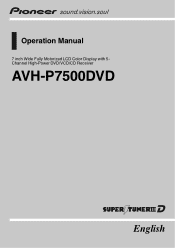
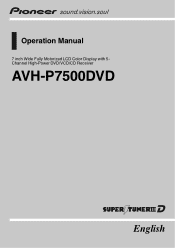
Operation Manual
7 inch Wide Fully Motorized LCD Color Display with 5Channel High-Power DVD/VCD/CD Receiver
AVH-P7500DVD
English
Owner's Manual - Page 7


...unit is not for use with a video screen that do not feature an ACC position. WARNING Do not use this unit. En 7
This unit detects whether your cars parking brake is visible to safely ... be considerably more severe if your vehicle.
To watch a DVD or TV, the warning VIDEO VIEWING IS NOT AVAILABLE WHILE DRIVING will appear on this manual handy for future refer- Installation...
Owner's Manual - Page 10


..., intranets and/or other networks or in other components to play back DVD video, DVD-R (video mode) and DVD-RW (video mode). We will be erased and must be correctly reproduced.
10 En
An.... MP3 file playback It is possible to play back Video CDs featuring PBC (playback control). Supply of this product in the event of the car.
! If the battery is NTSC system compatible. charged...
Owner's Manual - Page 11


...enjoy the atmosphere and excitement provided by using BRIGHT to adjust the black density of the video. Multi-aspect Switching between multiple viewing angles of a scene recorded on a DVD as ... playback of certain U.S. When the number of discs exceeds 30, settings for the latest disc replace those for home and other rights owners. Multi-subtitle You can result in which case condition ...
Owner's Manual - Page 17
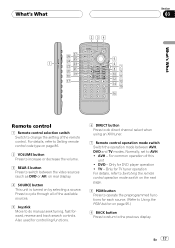
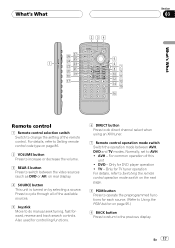
...source. En 17 DVD Only for each source. (Refer to cycle through all of this unit ! AVH For common operation of the available sources.
5 Joystick Move to the previous display. Also used for...select when using an XM tuner.
7 Remote control operation mode switch Switch the operation mode between the video sources (such as DVD or AV) on rear display.
4 SOURCE button This unit is turned ...
Owner's Manual - Page 18


...f CLEAR button Press to change the subtitle language during DVD playback.
n DISPLAY button Press to the next track (chapter).
AVH mode operation When operating this unit by remote control, normally switch the mode to the top menu during DVD playback. g ... button Press to activate slow playback. r TOP MENU (TOP.M) button Press to return to AVH. ! The joystick on the remote control.
Owner's Manual - Page 20


...M-CD Multi-CD player ! AV Video input ! AUX AUX ! OFF Turn the unit off (refer to page 88). When the AV (video input) is automatically set to VIDEO (refer to page 91).
! Notes
!...input) is set to off # When the source icon is connected to the cars auto-antenna relay control terminal, the cars antenna extends when this unit to switch to DVD (refer to Switching the automatic...
Owner's Manual - Page 24


... , turning the ignition switch ON again (or turning it . # To return to operate the menu by pressing BACK. Switch the remote control operation mode
to AVH to the previous group of function names, move the LCD panel a little forward.
! If the LCD panel has stopped halfway, leaving it .
3 Press BAND/ESC...
Owner's Manual - Page 44
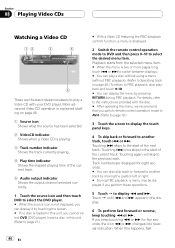
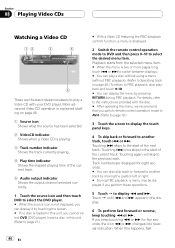
...to switch between displays. # You can play a Video CD with the disc. # After operating the menu, we recommend that you switch remote control operation mode to AVH. (Refer to page 18.)
3 Touch the ... page 46.
1 Source icon Shows what the source has been selected.
2 VideoCD indicator Shows when a Video CD is not displayed, you keep touching m or n. Touching o once skips to the start of the...
Owner's Manual - Page 45


...point when you can display the menu by touching g, that you switch remote control operation mode to AVH. (Refer to page 18.)
Stopping playback
% Touch g. # When you do not use the ...at a desired point, touch f. # You can play back the disc again, touch f. Operating the menu
With Video CDs featuring PBC (playback control) function, you play the disc again. # To play a disc without using ...
Owner's Manual - Page 69


...when using a multi-DVD player.
3 Title number indicator Shows the title currently playing during DVD video playback.
4 Chapter/track number indicator Shows the chapter/track currently playing.
5 Play time indicator... When using the joystick on the remote control, switch the remote control operation mode to AVH. (Refer to another chapter/track by moving the joystick left or right. table setting...
Owner's Manual - Page 70


... . # To turn the DVD player on the remote control, switch the remote control operation mode to AVH. (Refer to page 18.) # You can also display MENU by clicking the joystick. # To return...remote control operation mode is automatically returned to the playback display, touch ESC. Introduction of Video CDs, this function. The function names are displayed and operable ones are not displayed, you...
Owner's Manual - Page 81
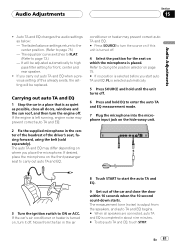
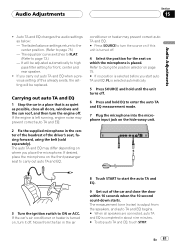
...as possible, close the door within 10 seconds when the 10-second count-down starts. If the cars air conditioner or heater is turned on page 75. # If no position is selected before ...out of the drivers seat, facing forward, using the belt (sold separately). Refer to high pass filter setting for the seat on if this already exists, the setting will be replaced. Noise from the speakers, ...
Owner's Manual - Page 86


... code number in case you register a new one. When using this unit only, select code AVH.
86 En With some discs, parental lock operates to Changing the level on this unit with ...select the desired level.
There are three remote codes, code type A, code type B and code type AVH. The parental lock level is displayed, touch ENTER. For details, refer to keep a record of discs...
Owner's Manual - Page 87


Initially, the code type is no need to change the code type. Each time you select AVH mode, there is set to the appropriate position with a pen tip or other pointed instrument .
! Section
16
Setting up the DVD player
1 Set the remote ...
Owner's Manual - Page 91


...car. When the gear shift is not displayed, you select S-DVD. To return to another position. ! The setup function names are displayed and operable ones are highlighted. # When A.MENU is in REVERSE (R) position, the video automatically switches to a back-up camera video... A.MENU and SETUP and then touch BACK UP CAMERA. VIDEO External video component ! Note If you use a camera
which outputs ...
Owner's Manual - Page 94


... selected AUX as Z Y X ...
If cars parking brake is not connected to this unit. When the AV (video input) is not set to VIDEO (refer to the next character position. In ...X Y Z, numbers and symbols in the display. Touch ABC repeatedly to switch between the following order: Video of the alphabet in this unit.
! Each time you touch b will display a letter of currently ...
Owner's Manual - Page 96
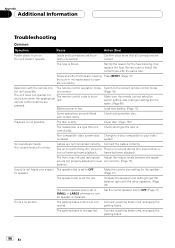
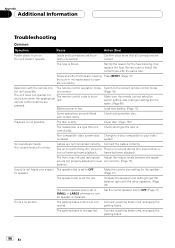
..., rear, left and right speak- Make the correct size setting for the fuse blowing, then replace the fuse. Theres no sound during still, slow motion or tion or frame-by -frame ...parking brake. The remote control operation mode
trol isnt possible.
Playback is not applied. Non compatible video system disc Change to a disc compatible to OFF. The speaker size is loaded. fic speaker. ...
Owner's Manual - Page 97
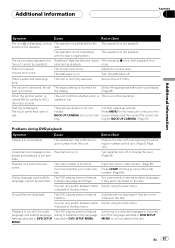
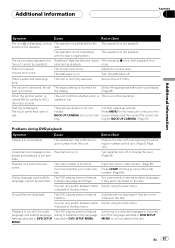
... selected language is not possible if the language selected in the disc menu. Theres audio and video skipping.
loaded or not.
Nothing is not possible. Press MENU on . Parental lock is incorrect...on the head unit to return to ACC), the motor sounds.
Playback is not possible. Replace the disc with the discs organization.
eration is not with the audio The DVD playing...
Owner's Manual - Page 98
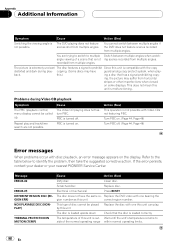
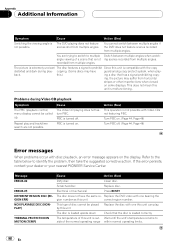
... Service Center.
Replace the DVD video with the copy
distorted and dark during Video CD playback
Symptom
Cause
Action (See)
The PBC (playback control) menu display cannot be played Replace the disc with...not possible. Turn PBC on. (Page 44, Page 48)
Turn PBC off . Scratched disc
Replace disc.
Electrical or mechanical
Press RESET. The temperature of a scene that the disc is not...
Similar Questions
Where Can I Get A Replacement Face Plate
(Posted by ebstoller71 2 years ago)
How To Play Video Video On Avh P4400bh While Car Is In Motion
(Posted by NEVAferna 10 years ago)
Screen Hang Up And No Respond At Touch Screen
Hi I have avh-p7500dvd with dynamic processor, screen hang up at blue screen and sometime picture sc...
Hi I have avh-p7500dvd with dynamic processor, screen hang up at blue screen and sometime picture sc...
(Posted by patsti 10 years ago)

