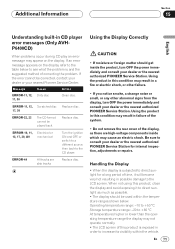Pioneer AVH-P6400 Support and Manuals
Get Help and Manuals for this Pioneer item

View All Support Options Below
Free Pioneer AVH-P6400 manuals!
Problems with Pioneer AVH-P6400?
Ask a Question
Free Pioneer AVH-P6400 manuals!
Problems with Pioneer AVH-P6400?
Ask a Question
Most Recent Pioneer AVH-P6400 Questions
Price. Also Is It Worth The Price Or Could I Get A Cheeper Stereo That Would Wor
(Posted by Leonardlcarney 11 years ago)
Popular Pioneer AVH-P6400 Manual Pages
Pioneer AVH-P6400 Reviews
We have not received any reviews for Pioneer yet.