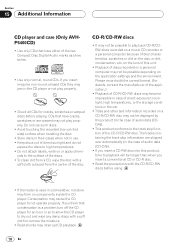Pioneer AVH-P6400 Support Question
Find answers below for this question about Pioneer AVH-P6400.Need a Pioneer AVH-P6400 manual? We have 1 online manual for this item!
Question posted by mccandless33 on August 24th, 2015
Avh P 6400 Cd
how do I set the monitor to view DVD
Current Answers
Answer #1: Posted by TommyKervz on August 24th, 2015 11:18 AM
Please download the operating manual on the link below and refer to page 49&50 for instructions.
Related Pioneer AVH-P6400 Manual Pages
Similar Questions
Why Do My Avh P3400bh Does Not Play Dvd While Driving
(Posted by areharl 10 years ago)
Pioneer Avh-p4400bh Will Not Allow Dvd Playing While The Vehicle Is Moving????
I purchased the Pioneer AVH-P4400BH and it will not allow dvd playing while the car is moving. I pur...
I purchased the Pioneer AVH-P4400BH and it will not allow dvd playing while the car is moving. I pur...
(Posted by agreathouse 11 years ago)