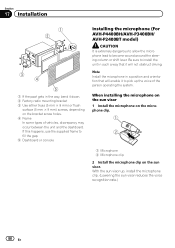Pioneer AVH-P1400DVD Support Question
Find answers below for this question about Pioneer AVH-P1400DVD.Need a Pioneer AVH-P1400DVD manual? We have 1 online manual for this item!
Question posted by agreathouse on October 31st, 2012
Pioneer Avh-p4400bh Will Not Allow Dvd Playing While The Vehicle Is Moving????
I purchased the Pioneer AVH-P4400BH and it will not allow dvd playing while the car is moving. I purchased this so my kids could watch movies while we travel and this issue is not allowing this to happen. Every time I try to play, it gives me an error that video playback isn't allowed while the vehicle is in motion. Please tell me there is a setting that will fix this or I just wasted $700?
Current Answers
Answer #1: Posted by erik17681 on November 1st, 2012 12:24 PM
This unit has a safety feature that prevents it from playing back DVD unless the handbrake/e-brake is activated. There is a wire that you need to hook to the handbrake/e-brake for this - if your vehicle is a show or off road vehicle, or if you simply don't care for your stereo telling you what you can and cannot do, you can purchase a bypass (it's a simple automotive relay) for this and wire it up, the relay will provide a ground to that green wire each time you go to watch a video and remove that message. You cannot simply ground the green wire, because you would have to re-ground it each time you apply power (turn on the key). You could however hook the green wire to a switch, but the relay is much nicer. If you go on eBay there are preassembled bypass relays that you can get for $10 free shipping, little micro ones too. Just look for pioneer bypass. Have a great day!
Related Pioneer AVH-P1400DVD Manual Pages
Similar Questions
X4500bt Gives Error When Attempting To Watch Dvd
(Posted by gagouUgu 9 years ago)
Usb Video Playback
I planned on putting music videos on a USB drive instead of just MP3's. All the music videos I have ...
I planned on putting music videos on a USB drive instead of just MP3's. All the music videos I have ...
(Posted by sirengsx 11 years ago)